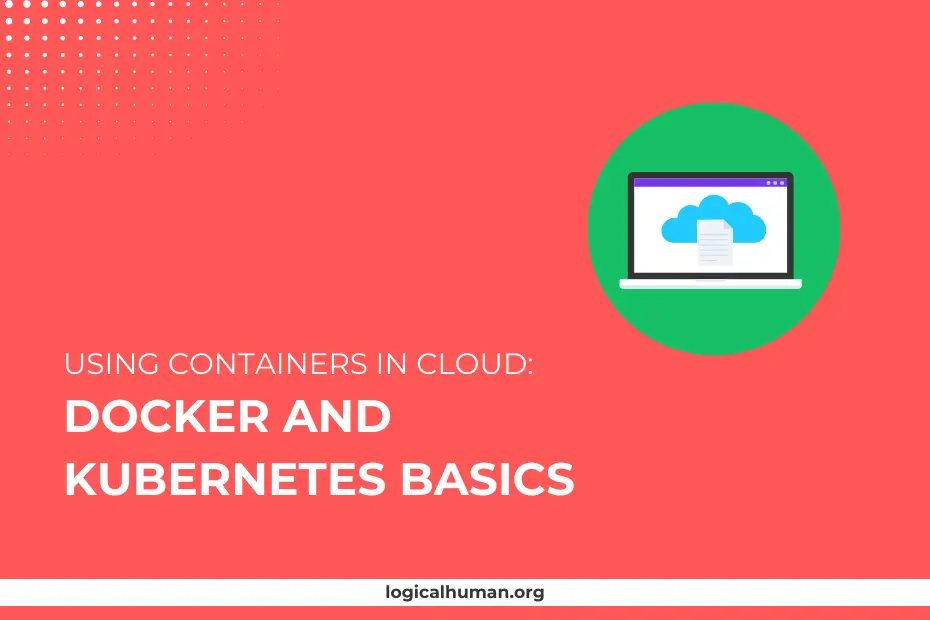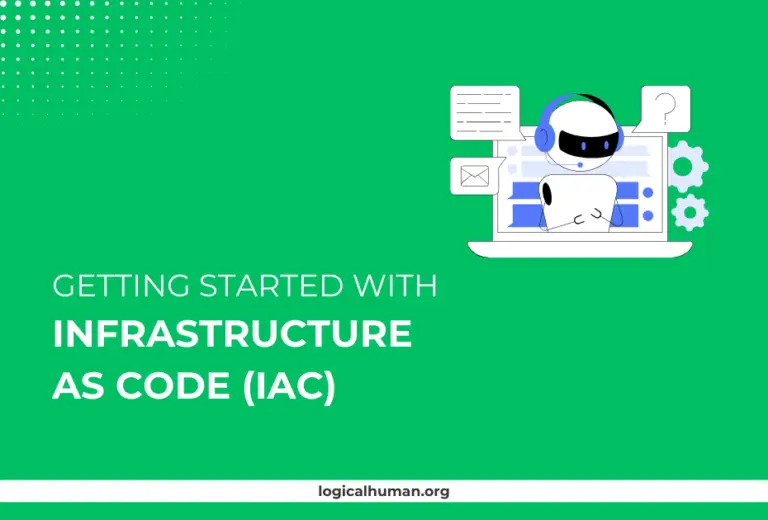Containers have revolutionized the way we think about deploying applications in the cloud. They offer a lightweight, portable, and consistent environment for applications to run, making them an essential tool for modern cloud-based development. But what exactly are containers, and why are they so important in cloud computing? Let’s dive in and explore two of the most popular container technologies: Docker and Kubernetes.
What Are Containers?
In simple terms, containers are a standardized unit of software that package up code and all its dependencies so the application runs quickly and reliably from one computing environment to another. Think of a container as a “box” that holds everything an application needs to run—code, runtime, libraries, and system tools—ensuring that it behaves the same, regardless of where it’s deployed.
Importance of Containers in Cloud Environments
Containers have become the backbone of cloud environments for several reasons. They provide:
- Portability: Containers can run anywhere, whether it’s on a developer’s local machine, on-premises data centers, or in the cloud.
- Consistency: They eliminate the “it works on my machine” problem by providing a consistent runtime environment.
- Efficiency: Containers are lightweight compared to virtual machines (VMs), sharing the host system’s kernel and reducing resource overhead.
Docker and Kubernetes: The Essentials
Two technologies dominate the container landscape: Docker and Kubernetes. Docker is used to create and manage containers, while Kubernetes helps in orchestrating and managing these containers in a distributed environment. Together, they form a powerful duo that simplifies application deployment and management in the cloud.
Understanding Docker
What is Docker?
Docker is an open-source platform that automates the deployment, scaling, and management of applications inside containers. It makes it easy to package and ship applications, ensuring they run the same across different environments.
Key Components of Docker
- Docker Engine: The core component responsible for creating and running Docker containers.
- Docker Images: Immutable files that contain the source code, libraries, and environment necessary to run an application. Think of them as blueprints for containers.
- Docker Containers: Instances of Docker images, these are lightweight and portable execution environments for your applications.
Benefits of Using Docker in Cloud Computing
Docker offers several benefits in cloud environments, such as:
- Fast Deployment: Containers start in a matter of seconds, much faster than traditional VMs.
- Scalability: Docker containers can be easily scaled up or down based on demand.
- Isolation: Each container operates in its own environment, minimizing conflicts between applications.
How Docker Simplifies Application Deployment
With Docker, developers can build, ship, and run applications with a consistent environment, removing the complexities associated with different dependencies and configurations. This consistency reduces the risk of deployment failures and makes collaboration across teams more efficient.
Diving into Kubernetes
What is Kubernetes?
Kubernetes is an open-source container orchestration platform that automates the deployment, scaling, and management of containerized applications. It helps manage clusters of containers at scale, making it essential for large-scale cloud deployments.
Core Concepts of Kubernetes
- Pods: The smallest deployable units in Kubernetes, representing a single instance of an application.
- Nodes: Machines (virtual or physical) that run containerized applications.
- Clusters: A set of nodes managed by Kubernetes, providing a resilient and scalable environment for applications.
Why Kubernetes is Essential for Cloud Environments
Kubernetes automates the distribution and scheduling of application containers across a cluster, ensuring efficient use of resources and high availability. It handles the complexities of container orchestration, such as load balancing, scaling, and failover, making it indispensable for modern cloud applications.
Kubernetes vs. Docker: What’s the Difference?
While Docker focuses on packaging and running containers, Kubernetes is concerned with managing those containers across multiple hosts. In essence, Docker is for creating containers, and Kubernetes is for managing them at scale.
| Feature | Docker | Kubernetes |
|---|---|---|
| Primary Function | Containerization and management of applications | Orchestration and management of container clusters |
| Component | Component | Pods, Nodes, Clusters |
| Scaling | Manual scaling using Docker commands | Automatic scaling based on resource usage and demand |
| Networking | Simplified networking with Docker Networks | Advanced networking and service discovery |
| Deployment | Docker Compose for multi-container apps | Declarative deployment using YAML files |
Docker and Kubernetes Together: A Perfect Match
How Docker and Kubernetes Work Together
Docker and Kubernetes complement each other perfectly. Docker provides the container runtime, while Kubernetes offers the orchestration needed to deploy, manage, and scale containers in a distributed environment.
Advantages of Combining Docker with Kubernetes
Using Docker and Kubernetes together provides:
- Improved Resource Utilization: Efficiently manages resources by automating the distribution of containers.
- Scalability: Easily scales applications up or down based on demand.
- Resilience: Automatically replaces failed containers, ensuring high availability.
Real-World Applications of Docker and Kubernetes
Companies like Google, Spotify, and Airbnb use Docker and Kubernetes to manage their large-scale applications. They leverage these tools to ensure rapid deployment, continuous integration, and high availability of their services.
Setting Up Docker and Kubernetes
Installing Docker: Step-by-Step Guide
- Download Docker: Go to the Docker website and download the installer for your operating system.
- Run the Installer: Follow the on-screen instructions to install Docker on your machine.
- Verify the Installation: Open a terminal and type
docker --versionto ensure Docker is installed correctly.
Setting Up a Basic Docker Container
- Pull an Image: Use the command
docker pull nginxto download a basic Nginx image. - Run a Container: Start the container with
docker run -d -p 8080:80 nginx. - Access the Container: Open your browser and go to
http://localhost:8080to see the Nginx welcome page.
Installing Kubernetes: Step-by-Step Guide
- Install a Kubernetes Tool: Install a tool like Minikube for local Kubernetes testing.
- Start a Kubernetes Cluster: Use the command
minikube startto create a Kubernetes cluster. - Verify the Setup: Run
kubectl cluster-infoto check the cluster status.
Deploying a Simple Application with Kubernetes
- Create a Deployment: Use
kubectl create deployment nginx --image=nginxto deploy an Nginx container. - Expose the Deployment: Make the application accessible using
kubectl expose deployment nginx --type=LoadBalancer --port=80. - Access the Application: Use
minikube service nginxto get the URL of the running application.
Managing Containers with Docker and Kubernetes
Basic Docker Commands for Container Management
docker ps: Lists running containers.docker stop <container_id>: Stops a running container.docker rm <container_id>: Removes a container.
Managing Kubernetes Deployments
kubectl get deployments: Lists all deployments.kubectl scale deployment <deployment_name> --replicas=<number>: Scales a deployment up or down.kubectl delete deployment <deployment_name>: Deletes a deployment.
Monitoring and Scaling Applications
Use Kubernetes tools like Prometheus and Grafana for monitoring and manage scaling with Kubernetes’ built-in Horizontal Pod Autoscaler.
Security Considerations for Docker and Kubernetes
Common Security Challenges
- Vulnerable Images: Using insecure or outdated images can lead to vulnerabilities.
- Misconfigured Settings: Incorrect configurations can expose the system to attacks.
Best Practices for Securing Docker Containers
- Use official images from trusted sources.
- Regularly scan images for vulnerabilities.
- Implement least privilege principles.
Security Practices for Kubernetes
- Use role-based access control (RBAC).
- Enable network policies to control traffic between pods.
- Regularly update Kubernetes components.
Advanced Features of Docker and Kubernetes
Docker Compose and Docker Swarm
- Docker Compose: Simplifies multi-container applications with a YAML file.
- Docker Swarm: Native clustering and orchestration for Docker containers.
Kubernetes Advanced Features: Helm, Operators, and Custom Resources
- Helm: Package manager for Kubernetes applications.
- Operators: Custom controllers to automate application management.
- Custom Resources: Extend Kubernetes capabilities with new APIs.
Troubleshooting Docker and Kubernetes
Common Docker Issues and How to Fix Them
- Container Not Starting: Check logs using
docker logs <container_id>. - Network Issues: Verify network settings and restart Docker if necessary.
Common Kubernetes Issues and Solutions
- Pod Stuck in Pending: Check for resource availability and node status.
- CrashLoopBackOff: Investigate the application logs and fix the underlying issue.
Best Practices for Using Docker and Kubernetes in Production
Optimizing Performance
- Use multi-stage builds to create lightweight Docker images.
- Optimize resource requests and limits in Kubernetes.
Resource Management
- Monitor resource usage and scale applications accordingly.
- Use namespaces to organize and manage resources efficiently.
Backup and Disaster Recovery Strategies
- Regularly back up Docker volumes and Kubernetes data.
- Implement automated disaster recovery plans.
Conclusion
Containers have transformed cloud computing, making it easier to deploy, scale, and manage applications. Docker and Kubernetes, individually powerful, become even more potent when combined. Understanding and leveraging these technologies is crucial for anyone looking to build scalable, efficient, and resilient cloud applications.
FAQs
What are the key differences between Docker and Kubernetes?
Docker is used for creating and managing containers, while Kubernetes is used for orchestrating and managing those containers across multiple nodes in a cluster.
Is Kubernetes necessary if I’m using Docker?
Not always. Docker can be used on its own for simple applications. However, for managing large-scale applications with multiple containers, Kubernetes is highly recommended.
How does Docker help in DevOps?
Docker streamlines the development, testing, and deployment processes by providing consistent environments, reducing the “works on my machine” problem.
Can Docker containers replace virtual machines?
In many cases, yes. Docker containers are more lightweight and start faster than virtual machines, but they are not a complete replacement for VMs in all scenarios.
What are some common use cases of Kubernetes in the cloud?
Kubernetes is used for managing microservices, scaling applications based on demand, and providing high availability and disaster recovery in cloud environments.