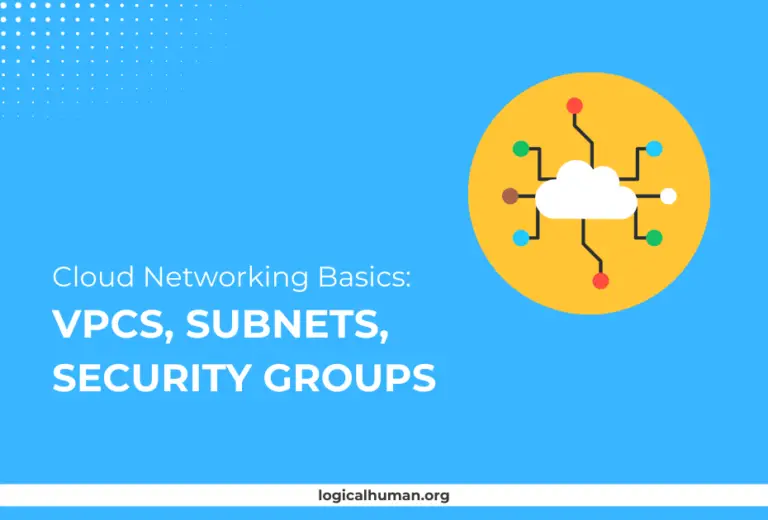Cloud computing has revolutionized the way businesses operate by providing scalable, cost-effective, and flexible solutions for their IT needs. In this digital era, understanding the different cloud service models—Infrastructure as a Service (IaaS), Platform as a Service (PaaS), and Software as a Service (SaaS)—is crucial for making informed decisions. Let’s delve deeper into each model to see how they work and their benefits.
What is Cloud Computing?
Definition and Overview
Cloud computing is the on-demand delivery of IT resources and services, such as storage, databases, and computing power, over the internet. It allows businesses and individuals to use powerful resources without the need for extensive hardware or software installations. Think of it as renting a fully equipped office rather than owning one—you get the space and tools you need, but without the long-term commitment or maintenance hassles.
Importance of Cloud Computing in the Modern World
In today’s fast-paced business environment, agility and efficiency are paramount. Cloud computing supports these needs by providing flexible solutions that can quickly adapt to changing demands. For instance, during the COVID-19 pandemic, many companies relied on cloud services to enable remote work and ensure business continuity. Beyond business, cloud computing also powers many aspects of daily life, from streaming services like Netflix to social media platforms like Instagram.
Understanding the Different Cloud Service Models
The Three Main Service Models: IaaS, PaaS, SaaS
Cloud computing is typically categorized into three main service models:
- Infrastructure as a Service (IaaS): Offers virtualized computing resources over the internet. It’s like renting the entire office building—you get to decide what to do with the space (computing resources).
- Platform as a Service (PaaS): Provides a platform allowing customers to develop, run, and manage applications. It’s like renting a furnished office where you only need to bring your team and start working (application development).
- Software as a Service (SaaS): Delivers software applications over the internet. It’s like subscribing to a shared office service where you get access to specific tools and resources (software applications) without worrying about the rest.
Benefits of Using Cloud Service Models
Each service model offers unique benefits:
- Cost Efficiency: By eliminating the need for physical infrastructure, companies can save on hardware, maintenance, and energy costs.
- Scalability: Easily scale resources up or down based on business needs, without over-provisioning or incurring additional costs.
- Flexibility: Access services and applications from anywhere with an internet connection, making remote work and collaboration seamless.
| Category | IaaS (Infrastructure as a Service) | PaaS (Platform as a Service) | SaaS (Software as a Service) |
|---|---|---|---|
| Definition | Provides virtualized computing resources over the internet. | Offers a platform for developers to build, deploy, and manage applications. | Delivers software applications over the internet. |
| Key Features | Virtual machines, storage, networking, servers. | Development tools, database management, application hosting. | Web-based software, multi-tenancy, easy access. |
| Use Cases | Data storage, website hosting, virtual data centers. | Application development, testing, deployment. | Email services, CRM, project management tools. |
| Target Audience | IT administrators, infrastructure managers. | Developers, software engineers. | End-users, business professionals. |
| Management Level | High (control over the entire infrastructure). | Medium (control over applications and data). | Low (provider manages everything). |
| Scalability | Highly scalable, can add/remove resources as needed. | Scalable, easy to manage development lifecycle. | Limited scalability, based on software features. |
What is IaaS (Infrastructure as a Service)?
Definition and Concept
IaaS provides businesses with essential cloud computing resources, such as virtual machines, storage, and networks. It replaces traditional physical infrastructure, offering a more flexible and scalable solution.
Key Features of IaaS
- Virtualized Hardware: Access to virtual servers, storage, and networks.
- Dynamic Scaling: Scale resources up or down as needed, ideal for fluctuating workloads.
- Pay-as-You-Go Model: Only pay for the resources you use, reducing the need for upfront capital investment.
Advantages of IaaS for Businesses
IaaS is particularly beneficial for startups and growing companies as it allows them to avoid the high costs associated with purchasing and maintaining physical hardware. It also supports rapid deployment of new applications and services, making it easier to enter the market and compete.
Examples of IaaS Providers
- Amazon Web Services (AWS): Offers a wide range of IaaS products including computing power, storage, and databases.
- Microsoft Azure: Provides scalable IaaS solutions with integrated management tools.
- Google Cloud Platform (GCP): Known for its high-performance computing resources and data analytics capabilities.
What is PaaS (Platform as a Service)?
Definition and Concept
PaaS is a cloud computing model that provides a platform and environment for developers to build, test, and deploy applications. It eliminates the complexity of managing hardware and software layers, allowing developers to focus on coding and innovation.
Key Features of PaaS
- Development Tools: Access to a suite of development tools, including integrated development environments (IDEs), version control, and testing services.
- Middleware Services: Provides services like messaging, authentication, and database integration.
- Application Hosting: Seamlessly host and scale applications without worrying about server management.
Advantages of PaaS for Developers
PaaS accelerates the development process by providing a ready-to-use environment with all the necessary tools and services. It supports collaborative development, where multiple developers can work on the same project simultaneously, and it simplifies complex aspects like security, scaling, and load balancing.
Examples of PaaS Providers
- Google App Engine: Offers a fully managed environment for developing and deploying applications.
- Microsoft Azure App Service: Supports multiple languages and frameworks for building, deploying, and scaling web apps.
- Heroku: A popular PaaS provider known for its simplicity and ease of use, especially for startups and small projects.
What is SaaS (Software as a Service)?
Definition and Concept
SaaS delivers software applications over the internet, typically on a subscription basis. Users can access these applications from any device with a web browser, eliminating the need for local installation or maintenance.
Key Features of SaaS
- Subscription-Based Access: Users subscribe to use the software, often on a monthly or annual basis.
- Automatic Updates: Software providers manage updates and patches, ensuring that users always have the latest features and security enhancements.
- Cross-Platform Compatibility: Access the software from any device with internet access, making it ideal for remote work and collaboration.
Advantages of SaaS for End Users
SaaS is ideal for businesses and individuals who need quick access to powerful software without the complexities of installation and maintenance. It’s particularly useful for applications like CRM (Customer Relationship Management), project management, and collaborative tools.
Examples of SaaS Providers
- Google Workspace: Provides a suite of productivity and collaboration tools including Gmail, Docs, and Drive.
- Salesforce: A leading CRM platform that helps businesses manage customer relationships.
- Dropbox: A file storage and sharing service that simplifies collaboration.
Comparing IaaS, PaaS, and SaaS
Differences in Service Levels
- IaaS: Offers the highest level of control over computing resources, ideal for IT professionals and system administrators.
- PaaS: Provides a more managed environment focused on developers, reducing the need to manage infrastructure.
- SaaS: The most managed service, focusing on end-users who need access to specific applications without worrying about the backend.
Use Cases for Each Model
- IaaS: Suitable for businesses needing flexible, scalable computing resources, like virtual machines and storage. Commonly used for data analysis, disaster recovery, and big data applications.
- PaaS: Ideal for software development, especially when multiple developers are collaborating on a project. Useful for building mobile or web applications.
- SaaS: Best for companies that need software solutions like email, CRM, and collaboration tools without the hassle of installation and maintenance.
Choosing the Right Model for Your Business Needs
Choosing between IaaS, PaaS, and SaaS depends on your business size, technical expertise, and specific needs. If you need complete control and flexibility, go for IaaS. If you’re focused on developing applications, PaaS is the way to go. For ready-made software solutions, SaaS is the ideal choice.
Real-World Applications of IaaS, PaaS, and SaaS
Case Study 1: IaaS in Data Management
A healthcare provider used IaaS to manage and analyze patient data. By leveraging the scalable infrastructure, they handled large datasets and ran complex algorithms to improve patient outcomes, all without investing in physical servers.
Case Study 2: PaaS in Application Development
A tech startup utilized PaaS to build and deploy a mobile application. With access to development tools, databases, and a scalable environment, they reduced their time to market and minimized the complexities of managing infrastructure.
Case Study 3: SaaS in Business Automation
A small business adopted SaaS tools for automating invoicing and customer communication. This streamlined their operations, allowing them to focus more on business growth rather than administrative tasks.
How to Decide Which Cloud Model is Right for You?
Evaluating Business Requirements
Start by identifying your business needs. Do you require full control over your IT infrastructure, or are you looking for a simplified solution for application development? Understanding these requirements will guide your choice.
Cost Considerations and ROI
Calculate the total cost of ownership for each model. IaaS might seem cheaper initially, but the costs can add up with management and maintenance. SaaS might have higher upfront costs but offers lower long-term maintenance. Consider the return on investment for each model in terms of scalability, efficiency, and cost savings.
Scalability and Flexibility
Consider your future growth. If you expect to scale rapidly, choose a model that supports easy scaling. IaaS offers the most flexibility, but SaaS can also scale well with minimal management overhead.
Future Trends in Cloud Computing
Emerging Technologies and Innovations
Technologies like serverless computing, where you don’t need to manage the server infrastructure, and edge computing, which brings computing closer to data sources, are transforming the cloud landscape. These innovations are making cloud computing more efficient, responsive, and secure.
The Role of AI and Machine Learning in Cloud Models
AI and machine learning are being integrated into cloud services to automate tasks, provide predictive analytics, and enhance security. For example, AI can optimize cloud resource allocation or detect security threats in real time.
Predictions for the Future of IaaS, PaaS, and SaaS
As cloud services evolve, we will likely see more hybrid solutions that combine the strengths of IaaS, PaaS, and SaaS. For example, a business might use IaaS for its core infrastructure, PaaS for development, and SaaS for business applications—all integrated into a cohesive, efficient system.
Conclusion
Cloud computing, with its various service models—Infrastructure as a Service, Platform as a Service, and Software as a Service—has transformed the way businesses operate. Each model offers unique benefits and can be tailored to meet specific business needs. Whether you are a developer building a new application, a business looking to automate processes, or an enterprise managing vast amounts of data, there is a cloud solution for you. Understanding the differences and applications of IaaS, PaaS, and SaaS will help you leverage the full potential of cloud computing and drive your business forward.
FAQs
What is the difference between IaaS, PaaS, and SaaS?
IaaS provides virtualized computing resources, PaaS offers a development platform, and SaaS delivers software applications over the internet. Each serves a different purpose and caters to different user needs.
Can a business use more than one cloud service model?
Yes, many businesses adopt a hybrid approach, using IaaS for core infrastructure, PaaS for development, and SaaS for specific applications. This allows them to optimize resources and costs.
How does cloud computing improve business efficiency?
Cloud computing provides scalable, on-demand resources, reducing the need for upfront investments and enabling businesses to focus on innovation and growth. It also supports remote work and collaboration.
Is cloud computing secure for data storage?
While cloud providers implement robust security measures, the responsibility of securing data also lies with the business. Implementing best practices such as encryption, strong access controls, and regular audits can enhance security.
What is the cost structure for IaaS, PaaS, and SaaS?
Costs vary based on usage and service providers. IaaS typically follows a pay-as-you-go model, PaaS costs depend on the resources used during development, and SaaS is usually subscription-based. Understanding your usage patterns can help you choose the most cost-effective option.