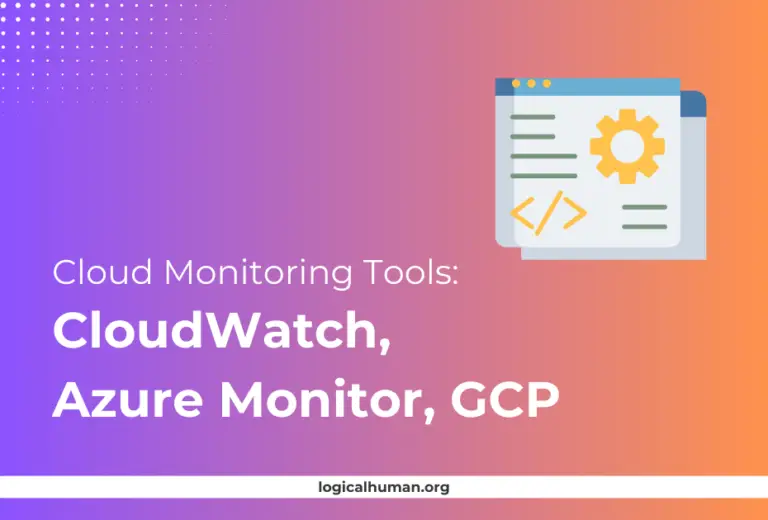Cloud computing has revolutionized how businesses manage their IT infrastructure, making it easier to deploy, scale, and manage applications. But as cloud environments grow, managing them manually becomes a daunting task. This is where cloud orchestration and automation tools come into play. These tools help streamline operations, reduce human error, and optimize resource usage, making them indispensable for modern enterprises. In this article, we’ll explore what cloud orchestration and automation are, why they matter, and the tools you can use to leverage their power.
What is Cloud Orchestration?
Definition and Overview
Cloud orchestration is the automated configuration, coordination, and management of cloud services and resources. It involves creating workflows and processes to control complex tasks, such as deploying applications, managing resources, and scaling operations across multiple cloud environments. In simpler terms, it’s like the conductor of an orchestra, ensuring that all components work harmoniously.
Importance of Cloud Orchestration
Cloud orchestration is essential for businesses using multi-cloud or hybrid cloud environments. It simplifies the management of these complex setups, enabling seamless integration and communication between different cloud services. This, in turn, ensures that applications run smoothly and efficiently, without manual intervention.
Understanding Cloud Automation
What is Cloud Automation?
Cloud automation refers to the process of using software tools to execute cloud-related tasks without human intervention. This could include tasks like spinning up servers, configuring networks, or deploying code. Think of it as setting up a series of dominoes that, once triggered, fall in a pre-determined sequence.
Benefits of Cloud Automation
Cloud automation offers several advantages, such as:
- Consistency: Automated processes reduce the risk of errors that come with manual configuration.
- Speed: Tasks that once took hours or days can now be completed in minutes.
- Scalability: Easily scale your infrastructure to match demand without manual effort.
Key Differences Between Cloud Orchestration and Automation
How They Work Together
While cloud orchestration and automation are often used interchangeably, they are distinct concepts. Automation refers to individual tasks being executed automatically, while orchestration is about coordinating these tasks to work together. For example, automating the deployment of a server is automation, while orchestrating the deployment of an entire application stack, including servers, databases, and networks, is orchestration.
Use Cases of Cloud Orchestration vs. Automation
- Automation: Ideal for repetitive tasks like updating software or managing storage.
- Orchestration: Best for complex workflows like deploying multi-tier applications across different cloud environments.
Why are Cloud Orchestration and Automation Important?
Enhancing Operational Efficiency
By automating routine tasks and orchestrating complex processes, businesses can significantly improve their operational efficiency. This allows IT teams to focus on strategic initiatives rather than getting bogged down by mundane tasks.
Reducing Costs and Errors
Manual processes are prone to errors, which can lead to costly downtime or security vulnerabilities. Automation and orchestration minimize these risks by ensuring that tasks are executed consistently and correctly every time.
Common Cloud Orchestration Tools
Kubernetes
Kubernetes is an open-source platform that automates the deployment, scaling, and operation of application containers. It’s widely used for managing containerized applications in a clustered environment, making it a popular choice for microservices architectures.
Apache Mesos
Apache Mesos abstracts CPU, memory, storage, and other compute resources away from machines (physical or virtual), enabling fault-tolerant and elastic distributed systems to be easily built and run effectively.
OpenStack Heat
OpenStack Heat is an orchestration service that allows users to automate the deployment of infrastructure, such as servers and storage, within an OpenStack cloud environment.
AWS CloudFormation
AWS CloudFormation provides a simple way to create and manage a collection of AWS resources, provisioning and updating them in an orderly and predictable fashion using templates.
Popular Cloud Automation Tools
Ansible
Ansible is a simple, yet powerful automation engine for IT tasks such as configuration management, application deployment, and orchestration. It uses human-readable YAML templates, making it accessible for beginners.
Terraform
Terraform allows you to define your infrastructure as code, providing a consistent workflow for managing multiple cloud services. It’s particularly useful for provisioning and managing complex cloud environments.
Chef
Chef is a configuration management tool that turns infrastructure into code. It allows you to automate the provisioning and configuration of your infrastructure, ensuring consistency across your environment.
Puppet
Puppet is another configuration management tool that automates the delivery and operation of software, ensuring that all systems are configured correctly and consistently.
| Tool | Type | Key Features | Best Use Cases | Unique Strengths |
|---|---|---|---|---|
| Kubernetes | Orchestration | Container orchestration, auto-scaling, load balancing | Managing microservices, containerized applications | Scalability, community support |
| Ansible | Automation | Configuration management, deployment, task automation | Automating repetitive IT tasks, infrastructure as code | Simple YAML syntax, agentless |
| Terraform | Automation | Infrastructure as code, multi-cloud support, modular | Provisioning complex cloud environments, versioning infrastructure | Multi-cloud support, reusable modules |
| AWS CloudFormation | Orchestration | Automated resource provisioning, template-driven | Managing AWS resources, infrastructure automation | Deep AWS integration, templates |
| Chef | Automation | Configuration management, continuous deployment | Managing configurations across multiple environments | Customizable, strong DevOps integration |
Choosing the Right Tools for Your Business
Factors to Consider
When choosing between orchestration and automation tools, consider factors such as ease of use, community support, integration capabilities, and cost. For instance, if you’re already using AWS services, AWS CloudFormation might be a natural fit. If you need a tool that works across multiple cloud platforms, Terraform is a good choice.
Integration Capabilities
Ensure that the tools you choose can integrate seamlessly with your existing systems and workflows. Look for APIs, plugins, and modules that make it easier to connect different tools and platforms.
Implementing Cloud Orchestration and Automation
Step-by-Step Implementation Process
- Define Objectives: Identify the tasks and processes you want to automate or orchestrate.
- Choose the Right Tools: Select tools that align with your objectives and existing infrastructure.
- Create Workflows: Develop workflows and templates for automating and orchestrating tasks.
- Test and Validate: Run tests to ensure that your workflows function as expected.
- Deploy: Implement the workflows in your production environment.
- Monitor and Optimize: Continuously monitor performance and make adjustments as needed.
Common Challenges and Solutions
- Complexity: Start small and gradually automate more complex tasks as you gain experience.
- Integration Issues: Use tools that offer extensive integration options and community support.
- Security Risks: Implement security best practices, such as role-based access control and encryption.
Best Practices for Cloud Orchestration and Automation
Security Considerations
Always implement security measures such as encryption, identity and access management (IAM), and regular security audits. Automation and orchestration can inadvertently create vulnerabilities if not properly managed.
Monitoring and Optimization
Use monitoring tools to keep track of your automated and orchestrated workflows. This helps you identify bottlenecks or issues in real-time, allowing you to optimize performance.
Case Studies: Success Stories
Company A: Automating Cloud Infrastructure
Company A was struggling with manual server management, leading to inconsistent configurations and increased downtime. By implementing Ansible for automation and Kubernetes for orchestration, they were able to reduce downtime by 30% and improve deployment consistency.
Company B: Streamlining Operations with Orchestration
Company B had a complex multi-cloud environment that was difficult to manage manually. They adopted Terraform for automation and AWS CloudFormation for orchestration, enabling them to streamline their operations and cut down on cloud costs by 25%.
Future Trends in Cloud Orchestration and Automation
AI and Machine Learning Integration
AI and Machine Learning are poised to revolutionize cloud orchestration and automation by enabling predictive scaling, self-healing systems, and intelligent resource management.
Edge Computing and Hybrid Cloud Environments
As edge computing and hybrid cloud environments become more prevalent, orchestration and automation tools will need to evolve to support these complex architectures. Expect to see more tools that can seamlessly manage workloads across on-premises, cloud, and edge environments.
Conclusion
Cloud orchestration and automation are critical components for efficiently managing modern cloud environments. They enable businesses to automate repetitive tasks, streamline complex workflows, and ensure consistent configurations across multiple platforms. By choosing the right tools and following best practices, you can harness the full potential of cloud orchestration and automation to improve operational efficiency, reduce costs, and enhance security.
FAQs
What is the main purpose of cloud orchestration?
The main purpose of cloud orchestration is to manage and coordinate complex workflows across different cloud environments, ensuring that all resources work together seamlessly.
Can automation and orchestration be used together?
Yes, automation and orchestration often work hand-in-hand. Automation handles individual tasks, while orchestration coordinates these tasks into comprehensive workflows.
What are the benefits of using cloud automation tools?
Cloud automation tools improve efficiency, reduce human error, and enable rapid scaling. They also allow IT teams to focus on strategic projects instead of routine tasks.
How do I choose between different orchestration tools?
Consider factors such as ease of use, integration capabilities, community support, and cost. Choose a tool that aligns with your business needs and existing infrastructure.
What are the future trends in cloud orchestration?
Future trends include the integration of AI and Machine Learning for predictive scaling and self-healing systems, as well as enhanced support for edge computing and hybrid cloud environments.