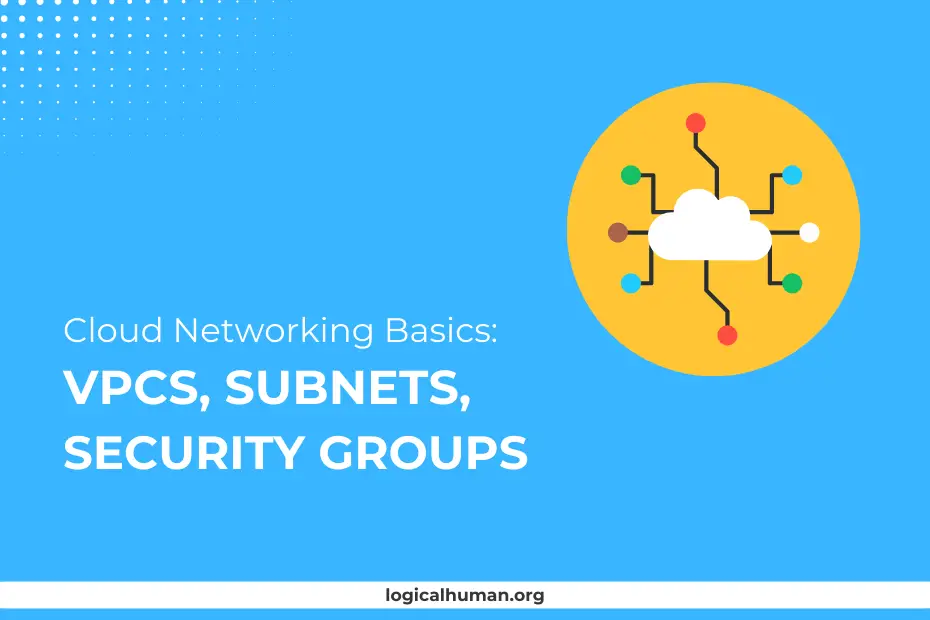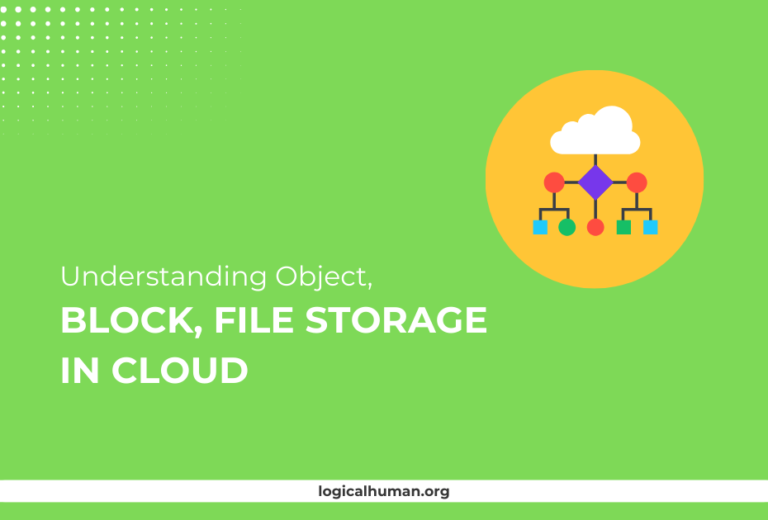Cloud networking is at the core of modern IT infrastructure, providing the flexibility, scalability, and security that businesses need to thrive in today’s digital landscape. Whether you’re new to cloud computing or looking to deepen your understanding, this guide will break down the fundamentals of Virtual Private Clouds (VPCs), subnets, and security groups, essential components for building a robust cloud network.
What is Cloud Networking?
Cloud networking refers to the practice of hosting or using network resources and services in a cloud environment. Unlike traditional networking, which relies on physical hardware and infrastructure, cloud networking leverages virtualized resources to provide scalable and flexible network management. It’s like moving from a landline to a smartphone—you gain mobility and functionality while retaining core features.
Importance of Cloud Networking in Modern IT Infrastructure
Why is cloud networking so crucial? Simply put, it allows businesses to adapt to changing needs without the constraints of physical hardware. Need more bandwidth? Just click a few buttons. Expanding globally? Spin up servers in new regions instantly. This flexibility and scalability make cloud networking a cornerstone of digital transformation strategies.
What is a Virtual Private Cloud (VPC)?
A Virtual Private Cloud (VPC) is a logically isolated section of a cloud provider’s network where you can define and control a virtualized network environment. Think of it as a private office space in a large building—you have your own rooms, but you still share the building’s utilities and infrastructure.
Key Features of VPC
- Isolation: Each VPC is isolated from other VPCs, providing a secure environment.
- Customizable Network Configurations: You can configure your IP address ranges, create subnets, and define route tables.
- Scalable and Flexible: Easily scale your network resources up or down as your needs change.
Benefits of Using VPCs
- Enhanced Security: Control over inbound and outbound traffic with security groups and network ACLs.
- Cost Efficiency: Pay only for the resources you use.
- Improved Performance: Allocate resources dynamically based on application needs.
Components of a VPC
A VPC is made up of several key components:
- Subnets: Divide your VPC’s IP address range into smaller segments.
- Route Tables: Control the traffic routing within your VPC.
- Internet Gateways: Enable communication between your VPC and the internet.
- NAT Gateways: Allow instances in a private subnet to access the internet without exposing them.
Understanding Subnets
Subnets are a fundamental part of VPCs, enabling you to segment your network into isolated sections.
Definition of Subnets
A subnet is a subdivision of an IP network. In a VPC, subnets enable you to partition the network into smaller segments to isolate and manage resources more effectively.
Types of Subnets (Public vs. Private)
- Public Subnets: Have direct access to the internet through an Internet Gateway.
- Private Subnets: Do not have direct internet access and are used for sensitive resources.
How Subnets Work in a VPC
Subnets control how resources in a VPC communicate with each other and with the outside world. They are defined by a range of IP addresses and associated with specific route tables to manage traffic flow.
How to Create and Configure Subnets
Creating subnets in a VPC is straightforward but requires careful planning.
Steps to Create a Subnet in a VPC
- Navigate to the VPC dashboard in your cloud provider’s console.
- Select the VPC you want to use.
- Click on ‘Create Subnet’ and specify the IP address range.
- Assign the subnet to an Availability Zone.
Configuring Subnet Settings
Set up subnet attributes like enabling auto-assign public IP addresses, and associating route tables to direct traffic as needed.
Assigning IP Address Ranges
Choose a CIDR block that fits within your VPC’s IP address range. Plan for scalability and future needs when defining these ranges.
Security Groups in Cloud Networking
Security groups act as virtual firewalls for your instances, controlling inbound and outbound traffic at the instance level.
Definition and Purpose of Security Groups
Security groups are sets of firewall rules that define the traffic allowed to reach or leave the resources within a VPC. Think of them as the security guard for your virtual office building, checking the credentials of everyone entering or leaving.
Inbound and Outbound Rules
- Inbound Rules: Control incoming traffic to your resources.
- Outbound Rules: Manage outgoing traffic from your resources.
How Security Groups Enhance Network Security
By defining strict rules about which traffic is allowed, security groups help protect your resources from unauthorized access and potential attacks.
Configuring Security Groups
Proper configuration of security groups is crucial for maintaining a secure cloud environment.
Creating Security Groups
Navigate to the security groups section in your cloud provider’s console, click on ‘Create Security Group,’ and define your rules.
Setting Up Rules for Security Groups
- Choose the protocols (TCP, UDP) and ports (e.g., 80 for HTTP) to allow or deny.
- Specify IP ranges or CIDR blocks for inbound and outbound traffic.
- Test the rules to ensure they meet your security requirements.
Best Practices for Security Group Configuration
- Use the principle of least privilege: allow only necessary traffic.
- Regularly review and update security group rules.
- Use descriptive names and tags for better management.
Network Access Control Lists (NACLs)
Network Access Control Lists (NACLs) provide an additional layer of security at the subnet level.
What are NACLs?
NACLs are a set of rules that control inbound and outbound traffic for subnets within a VPC. Unlike security groups, which are stateful, NACLs are stateless, meaning they evaluate each request independently.
Differences Between NACLs and Security Groups
- Statefulness: Security groups are stateful; NACLs are stateless.
- Scope: Security groups apply to instances, while NACLs apply to subnets.
- Use Cases: NACLs are often used for broader security policies, while security groups are used for more granular control.
Use Cases for NACLs
- Implementing blanket rules across a subnet, such as blocking all traffic except from specific IP ranges.
- Creating a first line of defense before traffic reaches individual instances.
| Feature | Security Groups | Network Access Control Lists (NACLs) |
|---|---|---|
| Scope | Applied at the instance level | Applied at the subnet level |
| Statefulness | Stateful (Remembers traffic state) | Stateless (Evaluates each request separately) |
| Default Behavior | Deny all inbound, allow all outbound | Allow all inbound and outbound by default |
| Rule Evaluation | All rules are evaluated before allowing | Rules are evaluated in numerical order |
| Rule Type | Supports only allow rules | Supports both allow and deny rules |
VPC Peering
VPC peering enables you to connect two VPCs privately using the cloud provider’s network.
What is VPC Peering?
VPC peering allows VPCs in the same or different regions to communicate as if they were in the same network.
Benefits of VPC Peering
- Secure Communication: VPCs communicate directly without using public internet.
- Cost-Effective: No need for additional gateways or VPNs.
- Scalability: Easily expand network architecture across VPCs.
Setting Up VPC Peering
- Go to the VPC dashboard and select ‘Create Peering Connection.’
- Choose the VPCs you want to connect.
- Configure the route tables to allow traffic between the VPCs.
Connecting VPCs with VPN and Direct Connect
For connecting VPCs to on-premises networks or other cloud environments, VPN and Direct Connect are two primary options.
VPN Connectivity for VPCs
VPN allows you to create a secure tunnel between your VPC and on-premises networks. It’s ideal for lower bandwidth needs and quick setups.
AWS Direct Connect for Dedicated Connectivity
Direct Connect provides a dedicated network connection between your data center and VPC, offering more consistent performance and lower latency compared to VPN.
Use Cases and Benefits
- VPN: Suitable for testing or small-scale deployments.
- Direct Connect: Best for production environments requiring high bandwidth and low latency.
Monitoring and Troubleshooting VPC Networks
Effective monitoring and troubleshooting ensure that your VPC network runs smoothly.
Tools for Monitoring VPCs (CloudWatch, VPC Flow Logs)
- CloudWatch: Monitor metrics like CPU usage, latency, and traffic.
- VPC Flow Logs: Capture information about the IP traffic going to and from network interfaces.
Common VPC Networking Issues and How to Resolve Them
- Connectivity Issues: Check route tables and security group settings.
- Performance Bottlenecks: Monitor bandwidth usage and optimize resource allocation.
- Misconfigured Security Rules: Regularly review and update security group and NACL rules.
Best Practices for Cloud Networking
Following best practices can help you build a more secure, efficient, and cost-effective cloud network.
Security Best Practices
- Use multi-layer security with security groups and NACLs.
- Implement encryption for data in transit and at rest.
- Regularly audit and update security configurations.
Performance Optimization Tips
- Distribute traffic evenly across subnets and instances.
- Use auto-scaling to adjust resource allocation dynamically.
- Monitor performance metrics and adjust configurations as needed.
Cost Management Strategies
- Use reserved instances and savings plans for long-term workloads.
- Monitor and manage unused resources.
- Leverage cost management tools provided by your cloud provider.
Case Studies and Real-World Applications
Example 1: E-commerce Platform Using VPCs and Subnets
An e-commerce platform leveraged multiple VPCs with isolated subnets for its frontend, backend, and database layers, ensuring secure and efficient traffic flow.
Example 2: Enterprise Network Architecture with VPC Peering and Security Groups
An enterprise utilized VPC peering to connect its development and production environments, implementing stringent security group rules to control data flow between them.
Challenges and Considerations in Cloud Networking
Security Challenges
- Misconfigured security settings can lead to vulnerabilities.
- Ensuring compliance with data protection regulations can be complex.
Scalability Concerns
- Scaling networks across multiple regions requires careful planning.
- Balancing performance and cost as the network grows can be challenging.
Compliance and Regulatory Issues
- Adhering to industry-specific regulations (e.g., GDPR, HIPAA) is essential.
- Implementing audit trails and logging for compliance can be resource-intensive.
Conclusion
Cloud networking forms the backbone of modern cloud architecture, offering flexibility, scalability, and robust security options. By understanding and utilizing VPCs, subnets, and security groups effectively, businesses can create secure and efficient cloud networks that support their evolving needs.
FAQs
What is the difference between a VPC and a traditional data center network?
A VPC is a virtualized network environment in the cloud, offering flexible, on-demand resources, while a traditional data center relies on physical hardware and fixed infrastructure.
Can I connect my on-premises network to a VPC?
Yes, you can use VPN or AWS Direct Connect to establish a secure connection between your on-premises network and a VPC.
How do subnets affect network performance?
Subnets can improve performance by isolating different workloads and controlling traffic flow, reducing congestion and bottlenecks.
What are the best practices for managing security groups?
Follow the principle of least privilege, regularly review and update rules, and use descriptive tags for easy management.
How does VPC peering impact network latency?
VPC peering typically provides low-latency connections between VPCs, as traffic remains within the cloud provider’s network, avoiding the public internet.