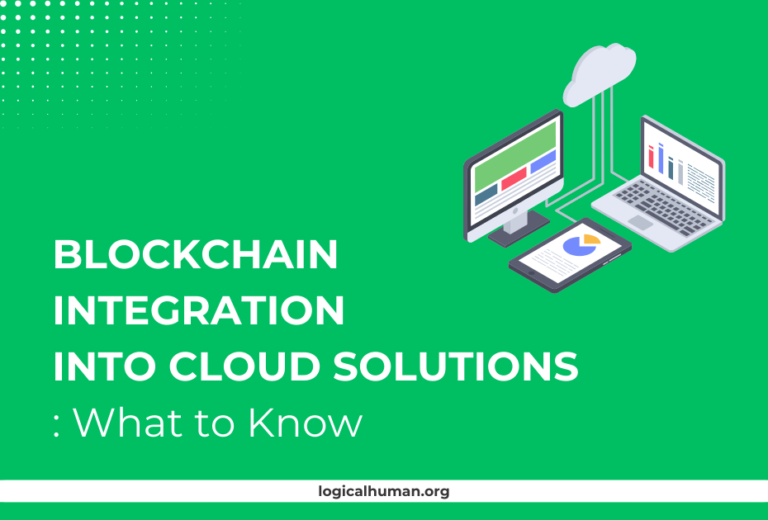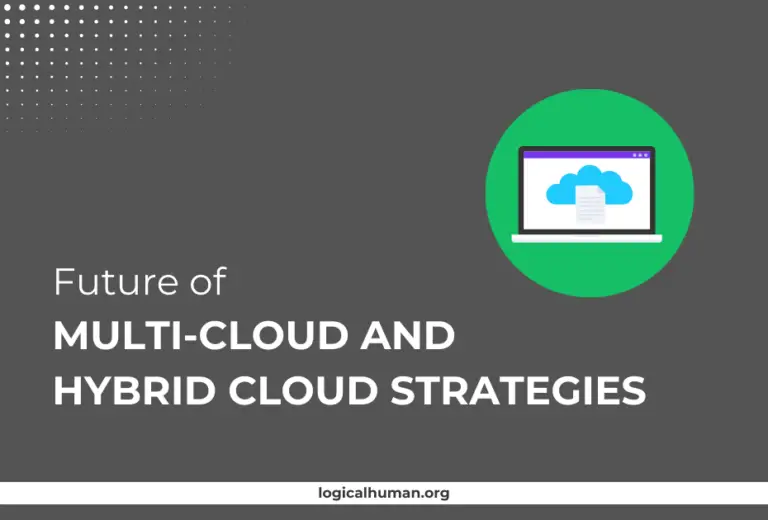Navigating the world of cloud-native security can feel like diving into the deep end of a pool without knowing how to swim. But don’t worry—you’re not alone! As businesses rapidly adopt cloud-native technologies, ensuring security in these environments has become a top priority. This article is here to break down the essentials of cloud-native security, explain why it’s so important, and guide beginners on how to secure their cloud-native applications effectively.
Understanding Cloud-Native Security
What Does ‘Cloud-Native’ Mean?
Before we dive into security specifics, let’s first understand what “cloud-native” means. In simple terms, cloud-native refers to a way of building and running applications that leverage the full potential of cloud computing. These applications are designed specifically for cloud environments, using microservices, containers, and serverless architectures to achieve scalability, resilience, and agility.
Key Components of Cloud-Native Security
Microservices
Microservices are like the building blocks of cloud-native applications. Each microservice performs a specific function and communicates with others through APIs. While this architecture provides flexibility, it also introduces security challenges, such as securing internal communication and managing numerous service endpoints.
Containers and Kubernetes
Containers encapsulate an application and its dependencies, allowing it to run consistently across different environments. Kubernetes, a popular container orchestration tool, helps manage these containers at scale. However, securing containers involves more than just configuring firewalls—it requires careful management of container images, runtime security, and Kubernetes cluster configurations.
Serverless Architectures
Serverless computing allows developers to write and deploy code without worrying about the underlying infrastructure. While this can streamline development, it also shifts security concerns to areas like function-level permissions, event triggers, and managing third-party integrations.
The Shared Responsibility Model
In cloud environments, security is a shared responsibility between the cloud service provider and the customer. For example, while providers ensure the security of the cloud infrastructure, customers must secure their data, applications, and configurations. Understanding this model is crucial for effectively managing cloud-native security.
| Aspect | Traditional Security | Cloud-Native Security |
|---|---|---|
| Security Perimeter | Focuses on a defined network perimeter (firewalls, VPNs). | No clear perimeter; focuses on securing each component (Zero Trust). |
| Application Architecture | Monolithic applications with fewer, larger components. | Microservices and containers; numerous smaller components. |
| Infrastructure | Physical or virtual servers managed on-premises. | Dynamic, serverless, and containerized infrastructure in the cloud. |
| Data Security | Data stored in a single location; encryption optional. | Distributed data; encryption in transit and at rest is essential. |
| Access Control | Role-based access control within a fixed network. | Identity and access management with fine-grained policies. |
Importance of Cloud-Native Security
Protecting Sensitive Data
In a cloud-native environment, data is often distributed across various services and regions. This makes protecting sensitive information, such as customer data and intellectual property, more complex but equally critical. Strong encryption, access controls, and secure API management are essential for safeguarding data.
Ensuring Compliance
Industries like finance, healthcare, and government have stringent regulations that mandate how data must be handled and protected. Non-compliance can lead to hefty fines and damage to reputation. Cloud-native security practices help ensure that organizations meet these regulatory requirements, such as GDPR, HIPAA, and PCI DSS.
Preventing Cyber Attacks
Cloud-native applications are a prime target for cybercriminals due to their distributed nature and complex configurations. Implementing robust security measures can help prevent attacks such as Distributed Denial of Service (DDoS), data breaches, and unauthorized access.
Enhancing Application Resilience
A secure cloud-native environment is more resilient to disruptions. Security incidents can lead to downtime, data loss, and service unavailability, all of which can be detrimental to a business. By integrating security into the development process, you can build more resilient applications that can withstand attacks and recover quickly.
Common Threats in Cloud-Native Environments
Misconfigurations
Misconfigurations, such as leaving sensitive data exposed or improperly setting up access controls, are a leading cause of security incidents in the cloud. These errors can be easily overlooked but can lead to devastating breaches.
Vulnerable APIs
APIs are the lifeblood of cloud-native applications, enabling communication between services. However, poorly secured APIs can become entry points for attackers, leading to data leaks and unauthorized access.
Data Breaches
Data breaches occur when sensitive data is accessed or disclosed without authorization. In cloud-native environments, breaches can happen due to weak access controls, unencrypted data, or compromised credentials.
Supply Chain Attacks
In a cloud-native world, applications often rely on third-party components like libraries, containers, and services. Supply chain attacks exploit vulnerabilities in these components, allowing attackers to inject malicious code or access sensitive data.
Best Practices for Cloud-Native Security
Implementing Zero Trust Architecture
Zero Trust is a security model that assumes no user or device, inside or outside the network, should be trusted by default. It requires continuous verification of users and devices, minimizing the risk of unauthorized access.
Identity and Access Management (IAM)
IAM involves managing user identities and their access to resources. Implementing IAM policies helps ensure that only authorized users can access specific resources, reducing the risk of insider threats.
Network Segmentation
Network segmentation involves dividing the network into smaller segments, each isolated from the others. This limits the spread of potential breaches, as attackers can’t easily move laterally between segments.
Using Security Automation Tools
Automation is key to managing security in dynamic cloud-native environments. Security automation tools can handle tasks like configuration checks, vulnerability scanning, and policy enforcement, ensuring consistent security across your environment.
Regular Vulnerability Scanning and Patching
Cloud-native applications are often updated frequently, making it crucial to regularly scan for vulnerabilities and apply patches. This helps prevent attackers from exploiting known vulnerabilities in your applications and infrastructure.
Encrypting Data in Transit and at Rest
Encrypting data both when it’s being transmitted (in transit) and stored (at rest) is essential for protecting sensitive information. This ensures that even if data is intercepted or accessed without authorization, it remains unreadable.
Monitoring and Logging
Continuous monitoring and logging help detect and respond to security incidents in real-time. Implementing robust logging practices allows you to trace actions and identify any suspicious activity quickly.
Role of DevSecOps in Cloud-Native Security
Integrating Security into DevOps
DevSecOps integrates security practices into the DevOps workflow, ensuring that security is considered from the start of the development process. This approach helps identify and fix security issues early, reducing the risk of vulnerabilities in production.
Benefits of DevSecOps for Security
DevSecOps promotes collaboration between development, security, and operations teams. This leads to more secure code, faster incident response, and a proactive security posture that adapts to changing threats.
Cloud-Native Security Tools and Solutions
Kubernetes Security Tools
Tools like kube-bench and kube-hunter help assess the security posture of Kubernetes clusters. They check for common misconfigurations and vulnerabilities, providing actionable recommendations to improve security.
Container Security Solutions
Solutions like Docker Bench for Security and Clair help secure container images by scanning them for vulnerabilities and ensuring compliance with security best practices.
Cloud Security Posture Management (CSPM)
CSPM tools continuously monitor cloud environments for compliance and security risks. They provide visibility into your cloud infrastructure, helping identify and remediate issues before they become incidents.
Challenges of Cloud-Native Security
Complexity of Managing Microservices
Microservices architecture can involve hundreds or even thousands of services, each with its own security requirements. Managing these at scale can be challenging and requires a solid security strategy.
Dynamic Environment and Scalability Issues
Cloud-native environments are highly dynamic, with resources being created and destroyed as needed. Ensuring consistent security policies across such a changing landscape can be difficult, especially as applications scale.
Skill Gaps and Learning Curve
Cloud-native security requires specialized knowledge that not all teams may have. Bridging this skill gap involves training, hiring, or leveraging managed services to ensure security expertise is available.
Conclusion
Cloud-native security is a complex but crucial aspect of modern application development. For beginners, understanding the basics and implementing best practices can significantly enhance the security of their applications. As you delve deeper into this field, remember that security is not a one-time effort but an ongoing process that requires vigilance and adaptation.
FAQs
What is the difference between cloud-native and traditional security?
Cloud-native security focuses on protecting applications built specifically for cloud environments, leveraging tools and practices like container security and microservices protection. Traditional security, on the other hand, often centers around protecting static, monolithic applications hosted on-premises.
How can I start learning cloud-native security as a beginner?
Begin by understanding the basics of cloud computing and security concepts. Explore cloud service providers like AWS, Azure, and Google Cloud. Then, delve into specific topics like Kubernetes security, container security, and the shared responsibility model.
What are some common tools for cloud-native security?
Common tools include Kubernetes security tools (like kube-bench), container security solutions (like Clair), and CSPM tools (like Prisma Cloud) for managing cloud security posture.
Why is zero trust important in cloud-native environments?
Zero Trust is crucial because it reduces the risk of unauthorized access, assuming no user or device is trusted by default. This approach helps protect distributed cloud-native environments where traditional network perimeters are ineffective.
How do I ensure my cloud-native environment is compliant?
Ensure compliance by implementing security best practices, using CSPM tools to monitor compliance status, and regularly reviewing and updating your security policies to align with regulatory requirements.