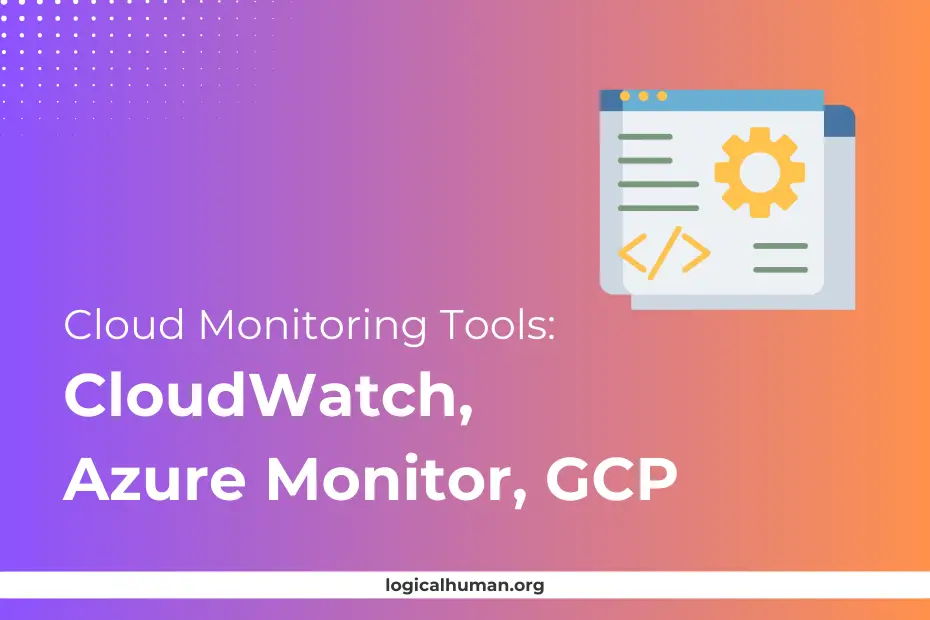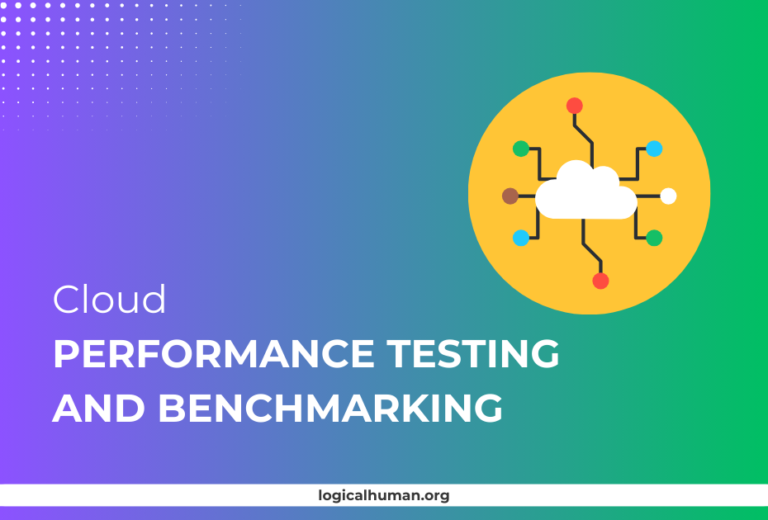In today’s digital age, businesses rely heavily on cloud computing to manage their operations efficiently. But with great power comes great responsibility—monitoring cloud infrastructure is crucial for ensuring optimal performance, security, and cost management. Enter cloud monitoring tools like AWS CloudWatch, Azure Monitor, and Google Cloud Platform (GCP) Monitoring. These tools provide a comprehensive view of your cloud resources, helping you track performance, detect anomalies, and keep everything running smoothly. So, what exactly do these tools offer, and how can they benefit your business? Let’s dive in!
What is Cloud Monitoring?
Cloud monitoring involves tracking and managing the performance, availability, and security of cloud-based resources. It’s like having a dashboard that shows you everything happening under the hood of your cloud environment. From tracking server performance to monitoring network traffic, cloud monitoring tools provide real-time insights that are essential for maintaining a healthy cloud ecosystem.
Key Metrics Monitored in the Cloud
- Performance Metrics: CPU utilization, memory usage, and network traffic.
- Availability Metrics: Uptime, response time, and error rates.
- Security Metrics: Unauthorized access attempts, data breaches, and compliance status.
- Cost Metrics: Resource utilization and expenditure tracking.
Why Cloud Monitoring is Crucial for Businesses
Cloud monitoring isn’t just a nice-to-have; it’s a must-have for businesses leveraging cloud technologies. Here’s why:
Performance Optimization
By continuously monitoring cloud resources, businesses can identify performance bottlenecks and optimize their applications to run more efficiently. For example, if a server’s CPU usage is consistently high, you can scale up your resources to avoid potential slowdowns.
Security and Compliance
With cyber threats on the rise, monitoring cloud security is critical. Cloud monitoring tools can help detect unusual activity, such as unauthorized login attempts or data exfiltration, allowing you to act before it’s too late.
Cost Management
Cloud services are billed based on usage, which can lead to unexpected costs if not managed properly. Monitoring tools help track usage patterns and alert you to any anomalies, ensuring you stay within budget.
Overview of Popular Cloud Monitoring Tools
Now that we understand the importance of cloud monitoring, let’s look at some of the most popular tools in this space: AWS CloudWatch, Azure Monitor, and Google Cloud Platform (GCP) Monitoring.
AWS CloudWatch
What is AWS CloudWatch?
AWS CloudWatch is a powerful monitoring service provided by Amazon Web Services. It offers real-time monitoring of AWS cloud resources and applications, allowing businesses to collect and track metrics, set alarms, and automatically respond to changes in their AWS environment.
Key Features of AWS CloudWatch
- Real-Time Monitoring: Collects and tracks metrics from AWS resources in real-time.
- Custom Dashboards: Create personalized dashboards to visualize key metrics.
- Alarms and Alerts: Set up alarms based on custom thresholds to notify you of performance issues.
- Log Management: Collect, monitor, and analyze log files for troubleshooting and auditing.
Benefits of Using AWS CloudWatch
AWS CloudWatch offers a unified view of your AWS resources, making it easier to monitor performance and identify issues quickly. Its integration with other AWS services allows for automated responses to predefined conditions, reducing manual intervention.
Use Cases for AWS CloudWatch
- Monitoring application performance and resource utilization.
- Setting up alarms for cost management and anomaly detection.
- Collecting and analyzing logs for security and compliance audits.
Azure Monitor
What is Azure Monitor?
Azure Monitor is Microsoft’s cloud monitoring tool designed to provide comprehensive monitoring solutions for applications, infrastructure, and networks in the Azure environment. It helps businesses gain visibility into the performance and health of their Azure resources.
Key Features of Azure Monitor
- Application Insights: Monitor application performance and track user activity.
- Log Analytics: Query and analyze log data for detailed insights.
- Alerts and Notifications: Set up alerts based on predefined or custom metrics.
- Integration with Azure Security Center: Enhance security monitoring with integrated security alerts and recommendations.
Benefits of Using Azure Monitor
Azure Monitor provides deep insights into application and infrastructure performance, making it easier to troubleshoot issues and optimize resources. Its integration with Azure services allows for seamless monitoring across your entire cloud environment.
Use Cases for Azure Monitor
- Monitoring application performance and user behavior.
- Tracking infrastructure health and availability.
- Analyzing log data for security and compliance.
Google Cloud Platform (GCP) Monitoring
What is GCP Monitoring?
GCP Monitoring, formerly known as Stackdriver, is Google’s cloud monitoring solution. It provides visibility into the performance, uptime, and overall health of your applications and infrastructure hosted on the Google Cloud Platform.
Key Features of GCP Monitoring
- Real-Time Metrics Collection: Monitor the performance and health of GCP resources in real-time.
- Custom Dashboards: Create interactive dashboards to visualize key performance indicators.
- Alerting and Notification: Set up alerts to notify you of any performance issues or anomalies.
- Integration with Google Cloud Operations Suite: Seamless integration with logging, error reporting, and tracing tools.
Benefits of Using GCP Monitoring
GCP Monitoring offers robust monitoring capabilities with deep integration into Google Cloud services. It provides real-time visibility into your cloud environment, enabling proactive management and issue resolution.
Use Cases for GCP Monitoring
- Monitoring the performance and uptime of applications hosted on GCP.
- Setting up alerts for resource utilization and cost management.
- Analyzing log data for security and operational insights.
| Feature | AWS CloudWatch | Azure Monitor | GCP Monitoring |
|---|---|---|---|
| Supported Cloud Platform | AWS | Microsoft Azure | Google Cloud Platform |
| Real-Time Monitoring | Yes | Yes | Yes |
| Custom Dashboards | Yes | Yes | Yes |
| Alerting & Notifications | Yes | Yes | Yes |
| Log Management | Yes | Yes | Yes |
Comparing CloudWatch, Azure Monitor, and GCP Monitoring
When it comes to choosing the right cloud monitoring tool, it’s essential to understand the strengths and weaknesses of each platform.
Performance and Scalability
- AWS CloudWatch: Offers extensive scalability and is ideal for large-scale AWS environments.
- Azure Monitor: Best suited for businesses heavily invested in the Azure ecosystem.
- GCP Monitoring: Provides robust monitoring for applications hosted on Google Cloud, with deep integration into GCP services.
Security and Compliance
- AWS CloudWatch: Integrates with AWS Security Hub for enhanced security monitoring.
- Azure Monitor: Works closely with Azure Security Center for comprehensive security and compliance monitoring.
- GCP Monitoring: Offers advanced security features, including integration with Google Cloud’s security tools.
Cost-Effectiveness
- AWS CloudWatch: Pay-per-use model with additional charges for advanced features.
- Azure Monitor: Offers a flexible pricing model based on data ingestion and retention.
- GCP Monitoring: Cost-effective for Google Cloud users, with pricing based on data volume and query frequency.
Ease of Use and Integration
- AWS CloudWatch: Seamless integration with other AWS services, making it easy to set up and use.
- Azure Monitor: Deep integration with Azure services and user-friendly dashboards.
- GCP Monitoring: Provides intuitive dashboards and integrates well with other GCP tools.
Choosing the Right Cloud Monitoring Tool
Selecting the right cloud monitoring tool depends on your business needs and cloud infrastructure.
Factors to Consider
- Cloud Provider: Choose a tool that aligns with your cloud provider (AWS, Azure, GCP).
- Scalability: Ensure the tool can scale with your business needs.
- Integration: Look for tools that integrate well with your existing systems and applications.
- Cost: Consider the cost structure and choose a tool that fits your budget.
Use Case Scenarios
- AWS CloudWatch: Ideal for businesses running a majority of their infrastructure on AWS.
- Azure Monitor: Best for companies with a strong presence in the Azure ecosystem.
- GCP Monitoring: Perfect for businesses leveraging Google Cloud services.
Integrating Cloud Monitoring Tools with Other Services
Cloud monitoring tools can be integrated with other services to enhance functionality and streamline operations.
Integration with CI/CD Pipelines
Integrate cloud monitoring tools with CI/CD pipelines to automate the deployment process and ensure new updates do not negatively impact performance.
Integration with Security Tools
Use cloud monitoring tools in conjunction with security tools to monitor and respond to security threats in real-time.
Best Practices for Cloud Monitoring
Implementing best practices can help you get the most out of your cloud monitoring tools.
Setting Alerts and Thresholds
Set up alerts for critical metrics to ensure you are notified of any potential issues before they escalate.
Automating Responses to Alerts
Automate responses to specific alerts to minimize downtime and improve system resilience.
Regularly Reviewing and Updating Monitoring Metrics
Review and update your monitoring metrics regularly to ensure they align with your business goals and performance benchmarks.
Challenges in Cloud Monitoring
While cloud monitoring offers numerous benefits, it also presents some challenges.
Handling Large Volumes of Data
Managing and analyzing large volumes of data can be complex and resource-intensive.
Ensuring Data Privacy and Compliance
Monitoring tools must be configured to comply with data privacy regulations, such as GDPR and HIPAA.
Avoiding Alert Fatigue
Receiving too many alerts can lead to alert fatigue, causing critical issues to be overlooked. Ensure alerts are meaningful and actionable.
Future Trends in Cloud Monitoring
The future of cloud monitoring looks promising, with advancements in AI and machine learning.
AI and Machine Learning in Cloud Monitoring
AI and machine learning can help predict potential issues before they occur, enabling proactive management.
Predictive Analytics and Proactive Monitoring
Predictive analytics will play a crucial role in cloud monitoring, allowing businesses to take proactive measures to avoid downtime and performance issues.
Conclusion
Cloud monitoring tools like AWS CloudWatch, Azure Monitor, and GCP Monitoring are essential for managing cloud infrastructure efficiently. They provide real-time insights into performance, security, and cost management, enabling businesses to optimize their cloud environments. Choosing the right tool depends on your specific needs, cloud provider, and business goals.
FAQs
How can I ensure data privacy while using cloud monitoring tools? Ensure the monitoring tool complies with data privacy regulations like GDPR and HIPAA. Use encryption, access controls, and regular audits to safeguard data privacy.
What is the primary function of cloud monitoring tools? Cloud monitoring tools track and manage the performance, availability, and security of cloud-based resources, helping businesses maintain optimal performance and security.
How does AWS CloudWatch differ from Azure Monitor? AWS CloudWatch is specifically designed for monitoring AWS resources, while Azure Monitor is tailored for the Azure ecosystem, offering different integrations and features specific to their respective platforms.
Can I use multiple cloud monitoring tools together? Yes, businesses often use multiple cloud monitoring tools to monitor different cloud environments or to gain more comprehensive insights into their infrastructure.
What are the costs associated with cloud monitoring tools? Costs vary depending on the tool and usage. AWS CloudWatch, Azure Monitor, and GCP Monitoring offer pay-per-use pricing models, with additional costs for advanced features and data retention.