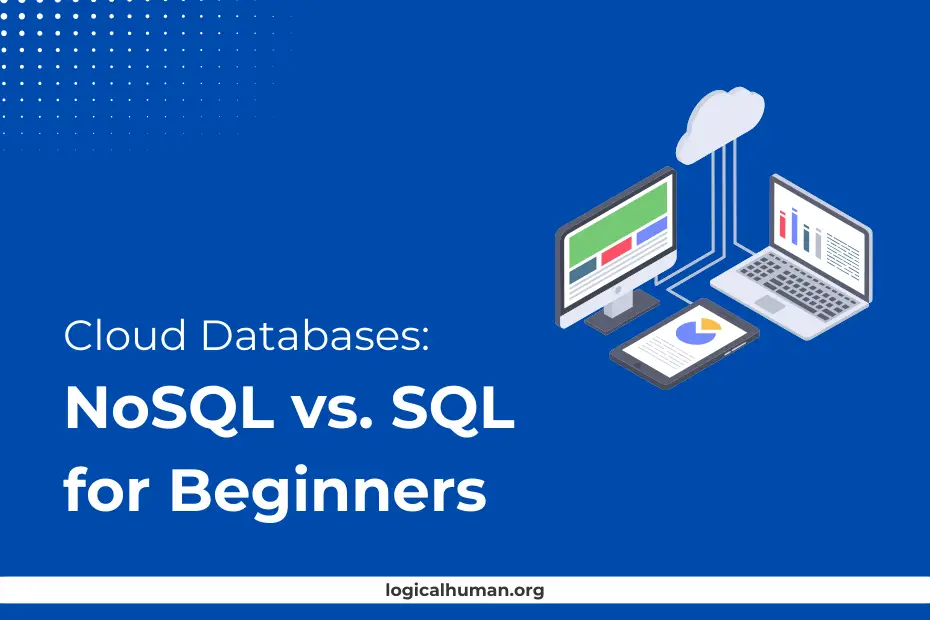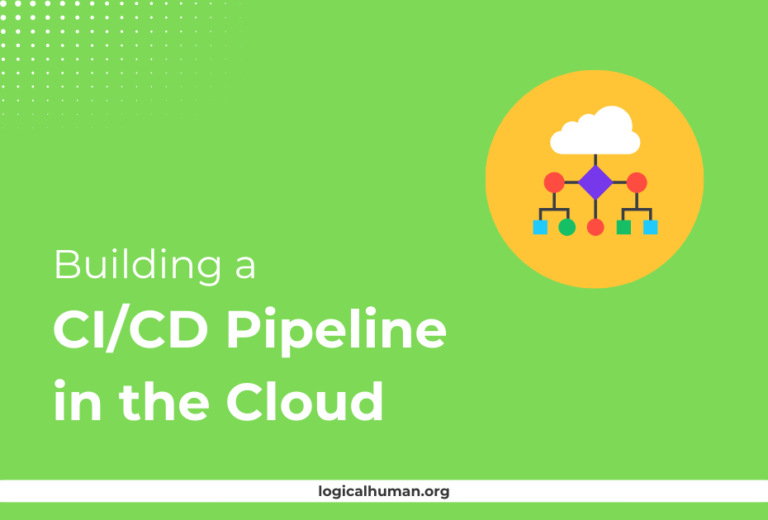When diving into the world of cloud databases, beginners often find themselves grappling with the question: SQL or NoSQL? Choosing the right type of database can make or break your project. In this article, we’ll explore the fundamentals of both SQL and NoSQL databases, focusing on their core features, differences, and which one might be best suited for your specific needs.
Introduction to Cloud Databases
What Are Cloud Databases?
Cloud databases are databases that run on cloud computing platforms like AWS, Google Cloud, or Azure. Unlike traditional databases, they offer scalable resources, high availability, and cost efficiency without the need for on-premises hardware.
Benefits of Cloud Databases
- Scalability: Easily scale your database up or down based on demand.
- Flexibility: Choose from various database models (SQL, NoSQL, graph, etc.).
- Cost-Efficiency: Pay only for the resources you use, reducing overhead costs.
- High Availability: Benefit from built-in redundancy and disaster recovery.
Types of Cloud Databases
Cloud databases are categorized into two primary types: SQL (Structured Query Language) and NoSQL (Not Only SQL). Understanding the key distinctions between these two will help you choose the right one for your application.
SQL Databases: An Overview
Understanding SQL Databases
SQL databases use structured query language (SQL) to define and manipulate data. They are relational databases, meaning they store data in tables with predefined relationships.
Key Features of SQL Databases
- Structured Data Storage: Data is stored in rows and columns, making it ideal for complex queries.
- ACID Compliance: Ensures atomicity, consistency, isolation, and durability of transactions.
- Schema-Based: Requires a predefined schema, which enforces data integrity and consistency.
Popular SQL Cloud Database Services
- Amazon RDS: A managed relational database service supporting multiple engines like MySQL, PostgreSQL, and Oracle.
- Google Cloud SQL: Offers fully-managed SQL instances for MySQL, PostgreSQL, and SQL Server.
- Azure SQL Database: A scalable, intelligent database service with built-in security features.
When to Use SQL Databases?
Structured Data Management
SQL databases are perfect when your data fits into a structured format, such as financial records, CRM systems, or inventory databases.
ACID Compliance
For applications where data integrity is critical, such as banking systems or e-commerce platforms, SQL’s ACID properties ensure reliable transactions.
Complex Queries and Transactions
If your application requires complex querying capabilities or multi-step transactions, SQL databases provide robust support for these needs.
NoSQL Databases: An Overview
Understanding NoSQL Databases
NoSQL databases are designed for unstructured data. They do not require a predefined schema and are built to handle a variety of data formats like key-value pairs, documents, graphs, and columns.
Key Features of NoSQL Databases
- Flexible Schema: Unlike SQL, NoSQL databases can adapt to changing data models without requiring a predefined schema.
- Horizontal Scalability: Easily scale out by adding more servers, making it ideal for handling massive amounts of data.
- Diverse Data Models: Supports various data formats, making it suitable for a wide range of applications.
Popular NoSQL Cloud Database Services
- Amazon DynamoDB: A key-value and document database known for its low latency and scalability.
- Google Cloud Firestore: A scalable NoSQL document database for real-time applications.
- Azure Cosmos DB: Offers multiple NoSQL models like document, key-value, and graph databases.
| Criteria | SQL Databases | NoSQL Databases |
|---|---|---|
| Data Model | Relational (Tables) | Non-relational (Document, Key-Value, Graph, etc.) |
| Schema | Fixed schema, requires predefined structure | Dynamic schema, flexible data models |
| Scalability | Vertical (scale-up) | Horizontal (scale-out) |
| Query Language | Structured Query Language (SQL) | Varies (No standard query language) |
| ACID Compliance | Fully ACID compliant (Atomicity, Consistency, Isolation, Durability) | Limited or eventual consistency depending on the model |
When to Use NoSQL Databases?
Flexibility in Data Modeling
If your application requires a flexible data model that can evolve over time, NoSQL databases are a great choice. They’re ideal for content management systems or IoT applications where data structures are unpredictable.
Scalability for Large Datasets
NoSQL databases are designed to handle large-scale data across distributed systems. They’re a good fit for big data applications and real-time analytics.
Real-Time Data Processing
For scenarios requiring low-latency data processing, such as online gaming or social media platforms, NoSQL databases excel in delivering fast read and write operations.
Key Differences Between SQL and NoSQL
Data Structure and Schema
- SQL: Uses a structured schema, ideal for applications requiring consistent, relational data.
- NoSQL: Offers a flexible schema, allowing for a more dynamic and varied data structure.
Scalability and Performance
- SQL: Vertical scalability (increasing the power of a single server) is common, but horizontal scaling is challenging.
- NoSQL: Supports horizontal scalability (adding more servers), making it better suited for applications with rapidly growing datasets.
Querying and Transactions
- SQL: Supports complex queries and multi-step transactions, thanks to its robust query language.
- NoSQL: Often lacks support for complex queries and joins but excels in simple, fast queries on large datasets.
Use Cases and Application Scenarios
- SQL: Best for financial systems, e-commerce platforms, and CRM systems.
- NoSQL: Ideal for real-time applications, big data analytics, and IoT solutions.
Choosing the Right Cloud Database for Your Project
Consider the Nature of Your Data
Evaluate whether your data is structured or unstructured. Structured data with defined relationships is best suited for SQL, while unstructured or semi-structured data is better handled by NoSQL.
Analyze the Complexity of Queries
If your application requires complex joins, nested queries, or transactions, SQL databases are more appropriate. For simple queries on large datasets, NoSQL may offer better performance.
Evaluate Scalability Needs
If you anticipate rapid data growth or fluctuating traffic, NoSQL’s horizontal scalability can provide better performance. For stable data growth and traffic, SQL’s vertical scalability may suffice.
Cost Considerations
SQL databases can become costly with increasing data volumes due to vertical scaling limitations. NoSQL databases, with their pay-as-you-grow model, may offer more cost-effective scalability.
Pros and Cons of SQL Databases
Advantages of SQL
- Data Integrity: ACID compliance ensures reliable transactions and data consistency.
- Complex Querying: Supports advanced queries and data manipulation.
- Widely Adopted: A mature ecosystem with extensive community support and documentation.
Disadvantages of SQL
- Scalability Issues: Horizontal scaling is challenging and costly.
- Rigid Schema: Any change in the schema requires a complete overhaul, making it less flexible.
Pros and Cons of NoSQL Databases
Advantages of NoSQL
- Scalability: Easily scale out across multiple servers, handling large-scale data effortlessly.
- Flexible Data Model: Adapt to changing data structures without schema constraints.
- High Performance: Optimal for high-velocity data operations, offering low latency.
Disadvantages of NoSQL
- Lack of Standardization: No universal query language, making data access inconsistent across different NoSQL databases.
- Limited Complex Query Support: Typically lacks support for complex joins and multi-step transactions.
How to Get Started with Cloud Databases?
Setting Up a SQL Cloud Database
- Choose a cloud provider (e.g., AWS, Google Cloud, Azure).
- Select your preferred SQL engine (e.g., MySQL, PostgreSQL).
- Configure database settings like instance size, storage, and network options.
- Set up security measures, such as firewall rules and user permissions.
- Connect to your database using SQL clients or programming languages like Python or Java.
Setting Up a NoSQL Cloud Database
- Choose a NoSQL service (e.g., DynamoDB, Firestore, Cosmos DB).
- Define your data model (key-value, document, graph, etc.).
- Configure read/write capacity and indexing options.
- Set up security configurations, including IAM roles and permissions.
- Use SDKs or APIs to interact with your database from your application.
Tips for Managing Cloud Databases Efficiently
- Regular Backups: Schedule automated backups to prevent data loss.
- Performance Monitoring: Use cloud-native tools to monitor database performance and optimize queries.
- Cost Management: Keep an eye on resource usage to avoid unexpected costs.
Conclusion
Choosing between SQL and NoSQL cloud databases boils down to understanding your project’s specific needs. SQL databases offer structure, reliability, and powerful querying capabilities, making them ideal for applications with complex relationships and transactions. NoSQL, on the other hand, provides flexibility, scalability, and high performance, making it a better choice for applications dealing with large-scale unstructured data.
Ultimately, the best choice depends on the nature of your data, scalability needs, and application requirements. By considering these factors, you can select the right database technology to power your cloud-based applications effectively.
FAQs
What are the main differences between SQL and NoSQL databases?
The primary differences lie in their data models and structure. SQL databases use a structured schema, while NoSQL databases offer a more flexible schema. SQL is better for complex queries and transactions, while NoSQL excels in scalability and handling unstructured data.
Which is better for a beginner, SQL or NoSQL?
For beginners, SQL is often easier to learn because of its structured nature and widespread use. It’s a good starting point for understanding database concepts before exploring NoSQL.
Can I use both SQL and NoSQL databases in one project?
Yes, this is known as a polyglot persistence approach. It allows you to leverage the strengths of both databases—for example, using SQL for structured data and NoSQL for unstructured data.
Are there any free cloud database services available?
Yes, many cloud providers offer free tiers for their database services. For example, AWS offers a free tier for RDS and DynamoDB, Google Cloud provides free usage for Cloud SQL and Firestore, and Azure offers free credits for their SQL and Cosmos DB services.
How secure are cloud databases?
Cloud databases are generally secure, with providers offering robust security features like encryption, access controls, and compliance certifications. However, it’s essential to configure security settings properly to protect your data from unauthorized access.