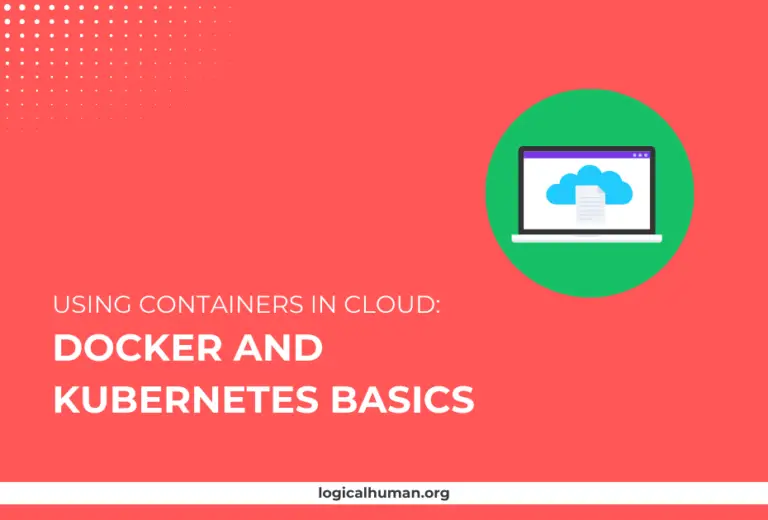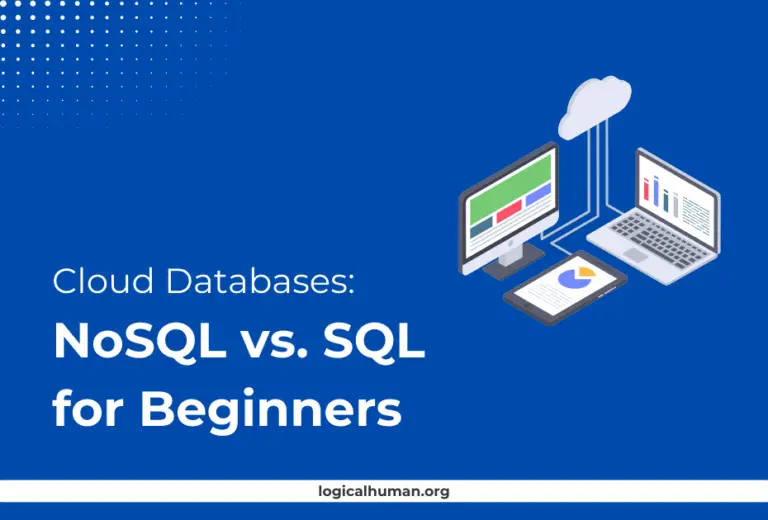In today’s digital age, building web applications that can handle an increasing number of users and traffic is crucial for businesses. Whether you’re starting a new project or optimizing an existing one, understanding how to create scalable web applications on the cloud can save you a lot of headaches down the road. This guide will walk you through everything you need to know, from choosing the right architecture to implementing best practices for performance and security.
What are Scalable Web Applications?
Scalable web applications are designed to handle a growing amount of work and an increasing number of users without compromising performance. Simply put, they can grow with your business. If your application suddenly has a surge in traffic—maybe your blog post went viral or your e-commerce site had a flash sale—a scalable web application will continue to perform smoothly without crashing or slowing down.
Why is Scalability Important?
Imagine you run an online store. You launch a successful marketing campaign, and suddenly, you have thousands of visitors trying to purchase your products. If your web app isn’t built to scale, it could crash, resulting in lost sales and frustrated customers. Scalability ensures your app can handle these peaks in traffic seamlessly.
Understanding Cloud Computing for Web Applications
What is Cloud Computing?
Cloud computing refers to the delivery of computing services—like servers, storage, databases, networking, software—over the internet (“the cloud”). Instead of owning your own data centers or servers, you rent what you need, when you need it, from a cloud provider like Amazon Web Services (AWS), Google Cloud, or Microsoft Azure.
Benefits of Using Cloud for Web Apps
- Flexibility: Scale your resources up or down based on demand.
- Cost-Efficiency: Pay only for what you use.
- Performance: Cloud providers offer high-speed networks and global availability.
Key Components of a Scalable Web Application
Frontend and Backend Architecture
Design your frontend and backend independently. Use APIs to allow your frontend to communicate with various backend services. This separation helps you scale each part independently.
Database Design and Optimization
A poorly designed database can become a bottleneck. Optimize your queries, use indexing, and choose the right type of database (SQL or NoSQL) based on your needs.
Load Balancing
Load balancing distributes incoming traffic across multiple servers, preventing any single server from becoming a bottleneck. This is essential for maintaining performance as your user base grows.
Choosing the Right Cloud Provider
AWS, Google Cloud, Azure Comparison
- AWS: Offers a broad range of services and global reach.
- Google Cloud: Known for data analytics and machine learning capabilities.
- Azure: Seamless integration with Microsoft products and services.
Factors to Consider When Choosing a Provider
- Pricing: Understand the cost structure.
- Services: Ensure the provider offers all the services you need.
- Support: Check the quality of customer support.
| Feature | AWS | Google Cloud | Microsoft Azure |
|---|---|---|---|
| Compute Options | EC2, Lambda (Serverless) | Compute Engine, Cloud Functions | Virtual Machines, Azure Functions |
| Auto-Scaling | Elastic Beanstalk, Auto-Scaling Groups | Compute Engine Auto-Scaler | Virtual Machine Scale Sets |
| Database Solutions | RDS, DynamoDB | Cloud SQL, Bigtable, Firestore | SQL Database, Cosmos DB |
| Global Reach | 24 Regions, 77 Availability Zones | 29 Regions, 88 Availability Zones | 60+ Regions, 140 Availability Zones |
| Pricing | Pay-as-you-go, Reserved Instances | Pay-as-you-go, Sustained Discounts | Pay-as-you-go, Reserved Instances |
Designing for Scalability from the Ground Up
Microservices Architecture
Break down your application into smaller, independent services. Each service can be scaled individually, improving efficiency and resilience.
Serverless Architectures
With serverless computing, you don’t need to manage servers. The cloud provider automatically scales the application in response to demand. This is ideal for unpredictable traffic patterns.
Containerization with Docker and Kubernetes
Containers allow you to bundle your application and its dependencies into a single package. Kubernetes can then manage these containers, scaling them up or down as needed.
Implementing Auto-Scaling
What is Auto-Scaling?
Auto-scaling automatically adjusts the number of active servers based on traffic. This ensures that your application always has the resources it needs without over-provisioning.
Setting Up Auto-Scaling Rules
Define the conditions under which your app should scale, such as CPU usage or network traffic. Most cloud providers offer easy-to-use dashboards for this.
Real-world Examples of Auto-Scaling
- E-commerce Sites: Automatically scaling during sales events.
- Streaming Platforms: Scaling to accommodate live events or new releases.
Database Scalability Strategies
Vertical vs. Horizontal Scaling
- Vertical Scaling: Increasing the capacity of a single server.
- Horizontal Scaling: Adding more servers to distribute the load.
Using NoSQL for High Traffic Apps
NoSQL databases like MongoDB are more flexible and can handle large volumes of data with ease. They are often preferred for applications with unpredictable traffic.
Sharding and Partitioning
Sharding divides your database into smaller, more manageable pieces, each handled by a different server. This can greatly improve performance and scalability.
Optimizing Performance with Caching
What is Caching?
Caching stores copies of your data in a location that can be accessed more quickly than the original source. This speeds up the response time of your application.
Using CDN for Faster Content Delivery
A Content Delivery Network (CDN) caches your content on servers around the world, ensuring that users are always served from the closest location.
Implementing In-Memory Caching (Redis, Memcached)
In-memory caching stores data in the RAM, providing extremely fast access times. Tools like Redis and Memcached are popular choices for this.
Ensuring High Availability and Redundancy
Setting Up Multi-Region Deployments
Deploy your application in multiple geographic regions. This not only improves performance but also ensures that if one region fails, others can take over.
Automated Backups and Disaster Recovery
Set up automated backups for your data and test your disaster recovery plan regularly. This will help you recover quickly in case of a failure.
Monitoring and Alerts
Use monitoring tools to keep an eye on your application’s performance. Set up alerts for critical issues so you can respond before they affect your users.
Security Best Practices for Scalable Web Applications
Protecting Against DDoS Attacks
Use services like AWS Shield or Cloudflare to protect against Distributed Denial of Service (DDoS) attacks that can overwhelm your application.
Secure Access Control and Permissions
Implement role-based access control (RBAC) to restrict who can access different parts of your application. This reduces the risk of unauthorized access.
Data Encryption and Compliance
Encrypt sensitive data both at rest and in transit. Ensure your application complies with relevant regulations like GDPR or HIPAA.
CI/CD Pipelines for Efficient Development
What is CI/CD?
Continuous Integration/Continuous Deployment (CI/CD) automates the process of integrating code changes and deploying them to production. This makes it easier to roll out new features and fixes.
Tools for CI/CD in Cloud Environments
Popular CI/CD tools include Jenkins, GitHub Actions, and AWS CodePipeline. Choose one that integrates well with your existing tools and workflows.
Benefits of Continuous Deployment
With continuous deployment, you can release new features or updates as soon as they are ready, improving your application’s responsiveness to user feedback.
Monitoring and Logging for Scalable Applications
Importance of Monitoring and Logging
Monitoring helps you track the health of your application, while logging provides detailed records of user actions and system events.
Tools and Services for Application Monitoring
Tools like AWS CloudWatch, Google Stackdriver, and New Relic provide real-time insights into your application’s performance.
Implementing Effective Logging Practices
Log only what you need to avoid clutter. Use structured logging formats like JSON for easier parsing and analysis.
Managing Costs and Resources Effectively
Understanding Cloud Cost Models
Cloud costs can quickly spiral out of control if not managed properly. Understand the pricing model of your cloud provider and plan accordingly.
Tips for Cost Optimization
- Use reserved instances for predictable workloads.
- Turn off resources when not in use.
- Regularly review your usage and costs.
Using Reserved Instances and Savings Plans
Reserved instances and savings plans offer discounts in exchange for committing to a certain level of usage. This can significantly reduce costs for long-term projects.
Real-World Case Studies
Example 1: E-commerce Application
An e-commerce platform successfully scaled using a combination of microservices architecture, auto-scaling, and a CDN to handle peak traffic during seasonal sales.
Example 2: Streaming Service Platform
A streaming service used serverless functions and database sharding to provide seamless video playback even during live events with millions of concurrent viewers.
Conclusion
Building scalable web applications on the cloud is not as daunting as it might seem. With the right planning, architecture, and tools, you can create applications that are both resilient and efficient. The key is to start with scalability in mind, use cloud resources wisely, and continuously monitor and optimize your setup.
FAQs
Microservices break your application into smaller, independent services, allowing each to be scaled and managed individually, improving efficiency and resilience.
What is the difference between vertical and horizontal scaling?
Vertical scaling involves increasing the capacity of a single server, while horizontal scaling adds more servers to handle the load.
How does a CDN improve web app performance?
A CDN stores copies of your content on servers around the world, reducing the distance data has to travel and improving load times for users.
What are the main cloud providers for scalable web applications?
The top three providers are AWS, Google Cloud, and Microsoft Azure. Each has its strengths depending on your specific needs.
How can I manage costs when scaling my web application?
Use reserved instances, monitor your usage, and only scale resources when necessary to keep costs in check.
What is the role of microservices in scalability?
Microservices break your application into smaller, independent services, allowing each to be scaled and managed individually, improving efficiency and resilience.