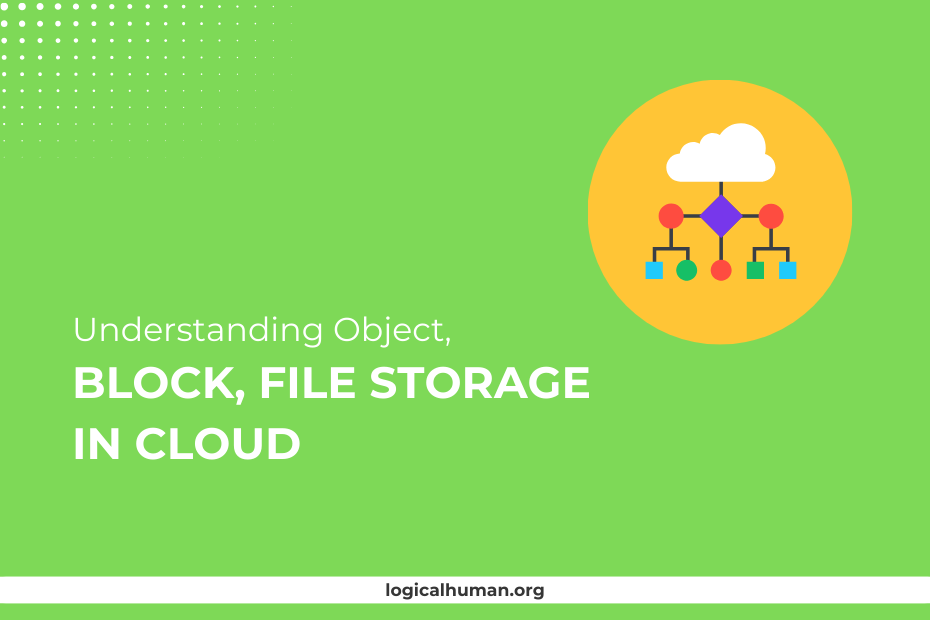Cloud storage has revolutionized the way we handle data in today’s fast-paced world. But with so many options out there, figuring out the best type of cloud storage can be like trying to pick the perfect coffee blend — it depends on your taste, or in this case, your needs. Among the most popular cloud storage options are object, block, and file storage, each offering unique benefits for different scenarios. So, what’s the difference between these three? Let’s break it down and see which one might be the right fit for you.
| Feature/Criteria | Object Storage | Block Storage | File Storage |
|---|---|---|---|
| Data Structure | Stores data as objects with metadata and unique IDs | Divides data into fixed-size blocks | Stores data in hierarchical files and directories |
| Best For | Unstructured data like multimedia, backups, and logs | Structured data like databases, virtual machines | File sharing, collaboration, document storage |
| Scalability | Highly scalable, supports large-scale data storage | Scalable, but with performance constraints | Limited scalability due to file system hierarchy |
| Performance | Moderate, optimized for read-heavy workloads | High performance, low latency | Moderate performance, suitable for frequent access |
| Cost Efficiency | Cost-effective for large amounts of data | Can be expensive due to high performance | Generally cost-effective for small to medium datasets |
What is Object Storage?
Object storage is a data storage architecture that manages data as objects, rather than as files or blocks. Each object is stored in a flat hierarchy, and these objects include the data itself, metadata, and a unique identifier. The beauty of object storage is that it’s incredibly scalable and designed for massive amounts of unstructured data.
Think of object storage as a warehouse where every box has a detailed label, a unique barcode, and can be accessed directly without needing to navigate through aisles.
How Object Storage Works
Object storage is not stored in a traditional folder structure. Instead, it stores data as “objects” that are kept in a single repository, with metadata that provides information about the object’s content, such as when it was created and who owns it. This makes object storage highly efficient when dealing with vast amounts of data.
Benefits of Object Storage
- Scalability: Object storage can grow indefinitely, which is perfect for organizations handling petabytes of data.
- Durability: Objects can be replicated across multiple locations, reducing the risk of data loss.
- Cost-Effectiveness: It’s generally cheaper for storing large amounts of unstructured data like videos, backups, and logs.
Common Use Cases of Object Storage
Backup and Archiving
Object storage is ideal for backing up large datasets or archiving important records. Its ability to store vast amounts of data securely and cost-effectively makes it a popular choice for backup solutions.
Media and Content Distribution
Media companies use object storage to handle large files such as videos, images, and other digital assets. Its scalability ensures smooth delivery of content even during peak traffic times.
Big Data Analytics
For data-heavy industries like finance and healthcare, object storage provides the flexibility to store enormous datasets and retrieve them as needed for analysis.
What is Block Storage?
Block storage is a type of cloud storage that divides data into blocks, which act like individual hard drives. It’s high-performing, reliable, and works particularly well with databases or transactional data that requires fast access and updates.
Imagine block storage as a series of neatly stacked bricks in a wall, where each brick can be replaced or accessed independently without affecting the rest.
How Block Storage Works
With block storage, each piece of data is divided into evenly sized blocks. These blocks are stored separately, and a system manages how to reassemble them when they need to be accessed. Block storage is typically used for high-performance applications where data must be written and read quickly.
Benefits of Block Storage
- Performance: Block storage offers low latency and high performance, making it perfect for transactional databases.
- Customization: Each block can be treated independently, giving more flexibility for certain applications.
- Reliability: Block storage can be replicated or mirrored across multiple locations for added reliability.
Common Use Cases of Block Storage
Virtual Machines
Block storage is often used in virtual machine environments because of its ability to handle fast, random read/write access patterns, ensuring high-speed data retrieval and storage.
Databases
Block storage is perfect for databases that require high-performance read and write speeds, such as SQL databases or NoSQL solutions.
High-Performance Applications
Applications that require low latency, such as financial transaction processing, benefit significantly from block storage due to its speed and reliability.
What is File Storage?
File storage is the most familiar type of storage, resembling the folder system on your computer. It organizes data in a hierarchical structure using directories and subdirectories, making it easy to find and manage files.
Think of file storage like a traditional filing cabinet where folders and subfolders help you organize and access documents.
How File Storage Works
In file storage, data is stored and accessed through a file path system. Files are organized in directories and subdirectories, similar to how files are stored on your personal computer.
Benefits of File Storage
- Familiarity: File storage is easy to use and is the same system most people are accustomed to when working with files on a computer.
- File Sharing: Multiple users can easily access, modify, and share files, making it perfect for collaborative environments.
- Accessibility: It’s ideal for storing smaller files that need to be frequently accessed and updated.
Common Use Cases of File Storage
Shared File Systems
File storage is often used in shared environments where multiple people or applications need to access and modify the same files.
File Collaboration
For teams that work on shared documents or resources, file storage provides a simple way to store and collaborate on data.
Small Business Applications
Small businesses often rely on file storage for simple document management systems, customer files, and other important data.
Comparing Object, Block, and File Storage
While each type of storage has its strengths, they serve different purposes. Here’s how they stack up:
- Performance: Block storage offers the highest performance, followed by file storage, with object storage being the slowest.
- Scalability: Object storage takes the crown for scalability, while file and block storage have more limitations.
- Cost: Object storage is usually the most cost-effective for large datasets, while block storage can be more expensive due to its performance capabilities.
Choosing the Right Cloud Storage for Your Needs
When choosing between object, block, and file storage, you should consider factors like performance, scalability, cost, and the specific requirements of your use case. For example, if you’re a media company that needs to store large video files, object storage might be the best solution. On the other hand, a high-performance database will likely benefit from block storage.
Hybrid Storage Solutions
In some cases, a hybrid approach — using a mix of object, block, and file storage — may offer the best of all worlds. Many businesses are turning to hybrid solutions to take advantage of the scalability of object storage, the performance of block storage, and the accessibility of file storage.
Security and Compliance in Cloud Storage
Security is a top concern in cloud storage, regardless of which type you use. Encryption, both at rest and in transit, ensures data is protected. Additionally, cloud storage providers often offer compliance with industry regulations like GDPR, HIPAA, and PCI-DSS.
Scalability and Flexibility of Cloud Storage Solutions
One of the biggest advantages of cloud storage is its ability to scale with your business. Object storage is particularly well-suited for this due to its design, but block and file storage solutions can also scale with the right architecture and management.
Future of Cloud Storage Technologies
The future of cloud storage is moving towards even greater automation and intelligence. Emerging technologies like AI and machine learning are being integrated into storage systems to optimize performance, predict capacity needs, and enhance security.
The Role of AI in Cloud Storage Management
AI is transforming cloud storage management by automating tasks like data tiering, identifying unused data, and predicting future storage needs. This can help businesses save costs and ensure their storage infrastructure is optimized for performance and efficiency.
Conclusion
Understanding the differences between object, block, and file storage is essential for choosing the right cloud storage solution. Each has its unique strengths and use cases, and the best choice depends on your specific needs. Whether you’re dealing with big data analytics, high-performance applications, or collaborative file systems, there’s a cloud storage solution that fits.
FAQs
1. What is the difference between block and object storage?
Block storage is ideal for structured data and high-performance applications like databases, while object storage is designed for unstructured data such as multimedia and backups.
2. Is file storage still relevant in modern cloud environments?
Yes, file storage is still widely used, especially in collaborative environments where users need to access and modify files frequently.
3. Can I switch between different types of cloud storage?
Switching between storage types is possible but can be complex. It usually involves data migration, which can be time-consuming and require careful planning.
4. What type of cloud storage is best for media companies?
Media companies often prefer object storage due to its scalability and cost-effectiveness in storing large multimedia files.
5. How secure is cloud storage?
Cloud storage is generally secure, especially when providers offer features like encryption and compliance with regulations. However, it’s essential to implement strong security practices on the user end as well.